How you add schema to WordPress completely depends on which method you choose.
There are a handful of free schema plugins, but they’re usually not maintained well and only support one schema type. Structured Content (FAQs) and WP Recipe Maker (recipes) are two free schema plugins that are decent. You can also add schema manually using Google’s Data Highlighter Tool. Otherwise, you’ll need a premium plugin that is maintained well and supports most major schema types. Rank Math Pro + Schema Pro are two paid schema plugins I stand by.
1. Choose Your Schema Types
You need to learn which schema types you want to add to WordPress so you can choose a plugin that supports it. Below are common schema types, but you can see a more complete list here. Keep in mind, Google usually requires you to show the schema content on the page/post.
Review – there is no general “review” schema anymore. Instead, you have to review a software application (what I use), restaurant, movie, store, or another type of review schema. That’s why most schema plugins don’t have a simple “review” option anymore. In the technology (and WordPress) field, you’ll likely use software application instead. This shows review stars and is very helpful if you write a bad review since all the other affiliates will probably write a good one.
FAQ – adds “frequently asked questions” to your search results. Google can show up to 3 objective-based FAQs, but it’s up to them whether they show these (and which FAQs they show). Google has cracked down on FAQ schema, so make sure information in the FAQs are factual and not salesy. FAQs can also appear as featured snippets and meta descriptions. You can use Answer The Public to find question keywords and the Structured Content plugin which only supports FAQ schema. Or Rank Math Pro, Schema Pro, Yoast, and SEOPress support FAQs.

Product – for eCommerce websites to show a product’s rating, number of reviews, price, in stock vs. out of stock, and other fields. You can markup your products with Rank Math Pro’s WooCommerce module, Schema Pro, or Yoast has a WooCommerce SEO plugin for $69/year.

Video – if you embed YouTube video, this marks them up to show in Google’s Video search. I really like Rank Math Pro for this because it detects video and adds the schema automatically. You can even specify the video clips (YouTube Chapters) and upload a locally hosted thumbnail.

Article – article schema is usually for long, in-depth articles while blog post schema is usually for shorter content. Article schema can give your post a different format type in search results.

Recipe – recipe schema is a must for food blogs. It can show a photo, rating, author, cook time, and ingredients in search results. Search for “how to make chocolate chip cookies” and nearly every search result uses review schema. WP Recipe Maker is a great plugin for recipe schema I believe is what most food bloggers use on WordPress. It also looks very nice on your blog posts.

HowTo – adds “steps” to your posts with step-by-step instructions. Each step has a dropdown arrow where users can find a more detailed description of each step. Rank Math, Yoast (free), and most SEO plugins support HowTo schema. Google can also display HowTo steps as images.

Local Business Schema – adds more details for local businesses such as hours, reviews, etc. Most SEO plugins (at least their pro version) have an option to configure local business schema.

2. Install A Plugin That Supports Your Schema Types
Now that you know which type of schema you want, find a plugin that supports it.
I did my best to dig through each plugin’s documentation. Some schema plugins are maintained better than others, so make sure the plugin developers are active as schema can change quickly.
If you’re already using Rank Math as your SEO plugin, I recommend upgrading to Rank Math Pro which is what I use. It’s easy to add multiple schema types so you can maximize CTR, but don’t have to rely on multiple free plugins which gets messy. Rank Math also lets you import data from Schema Pro to Rank Math. Otherwise, Schema Pro by Brainstorm Force is solid, but does cost a whopping $249 for the lifetime license. Before continuing, you should really try to make a decision on whether you will use a free vs. premium plugin, or add the schema manually.
WP Rich Snippets and All In One Schema Rich Snippets are outdated (don’t use them).


3. Add Schema To WordPress
I’ll be using Rank Math Pro in this example, but you can check the documentation for Yoast, SEOPress, Schema Pro, AIO SEO, Ultimate Addons, or whatever schema plugin you’re using.
Step 1: Activate the schema module in your SEO plugin.

Step 2: Edit a page/post, scroll down to your SEO plugin section, and click “Schema.” If you’re using a schema plugin that supports blocks (i.e. Yoast, Ultimate Addons), search for the block.
 Rank Math schema generator
Rank Math schema generator Yoast schema blocks
Yoast schema blocksStep 3: Choose the type of schema you want to add.

Step 4: Fill out the required fields. These are different depending on the schema type selected. Fill out as many fields as possible so you can provide Google with the maximum amount of data.
 Rank Math schema builder (video schema)
Rank Math schema builder (video schema) Schema Pro (software application schema)
Schema Pro (software application schema) Ultimate Addons schema (FAQ schema)
Ultimate Addons schema (FAQ schema) WP Recipe Maker schema builder (recipe schema)
WP Recipe Maker schema builder (recipe schema)
4. Test Schema In Google’s Rich Results Test
The final step is to test the URL in Google’s Rich Results Test.
Some fields are required, others are optional, but you should still fill them out if relevant. A good schema plugin will ask you for all fields so you don’t have errors when testing your URLs.
Rank Math Pro has a button that will automatically open Google’s Rich Results test, then test the URL. Otherwise, you can go to the Rich Results Test website manually and paste the URL.
 Rank Math has an option to test with Google
Rank Math has an option to test with Google Paste the code in Google’s Rich Results Test
Paste the code in Google’s Rich Results Test Correct any errors/warnings
Correct any errors/warnings
5. Add Global Schema
Some schema types (i.e. local business, article, and product schema) can be configured on your website globally to save time. Most major SEO plugins support it (find it in the plugin’s settings).
 Global product schema in SEOPress
Global product schema in SEOPress Schema Pro has extensive global schema settings and a setup wizard
Schema Pro has extensive global schema settings and a setup wizard Some schema plugins (i.e. Rank Math) detect videos and adds video schema automatically
Some schema plugins (i.e. Rank Math) detect videos and adds video schema automatically
6. Monitor Schema Errors In Search Console
Go to Google Search Console and check your rich results status report in the “Overview” tab.
You will see enhancements (mostly schema) with how many URLs are valid, have errors, and links to their reports where you can find specific errors for each enhancement. Sometimes I’m too lazy to test every single schema before launching – this makes it easiest to see them in bulk.

When you click on a specific report, you will see the error. In this case, some video schema is missing a thumbnail, so I would grab the YouTube thumbnail (I use this tool), upload it, and set it.

7. Add Schema Manually With No Plugin
To add schema manually without a plugin, use a schema generator tool to create your schema code. Test the code in Google’s Rich Results Test, then paste it into an HTML block. But as explained in the video, this can be time consuming and isn’t scalable for large WordPress sites.
Step 1: Use a schema generator tool to create the schema code.

Step 2: Add the schema code to your post using an HTML block.

8. Use Templates To Add Schema Quickly
Some plugins like Rank Math Pro and Schema Pro let you add schema templates.
These can save time if you need to add the same type of schema to multiple posts. For example, I have reviews about Cloudways, SiteGround, NameHero, WP Rocket, etc. Using a template saves time filling out a few fields, while making sure I know which fields I am supposed to fill out.

9. Add Schema With Data Highlighter
Data Highlighter lets you highlight schema using Google’s tool. Google will use this data to follow patterns and automatically detect schema elsewhere on your website. Just enter the URL you want to add schema to, select the schema type, then Google will tell you which fields are required for that schema. Highlight them on your page/post using the tool and you’re done.
 Enter the URL and schema type
Enter the URL and schema type Highlight the fields required by Google
Highlight the fields required by Google
10. Import Schema To Rank Math
If you’re already using a schema plugin and want to use Rank Math Pro instead, they have an option to import all schema data from WP Schema Pro, All In One SEO Pack, and AIO Schema Rich Snippets to Rank Math. You’ll find it under Rank Math’s Status & Tools > Import & Export.

Did This Help?
Hopefully this helped you add schema to your website, but if you have questions (or suggestions on how to make this guide better), leave a comment and I’ll respond ASAP.
Cheers,
Tom
Keep reading the article at Tom Dupuis. The article was originally written by Tom Dupuis on 2021-10-18 14:36:35.
The article was hand-picked and curated for you by the Editorial Team of WP Archives.

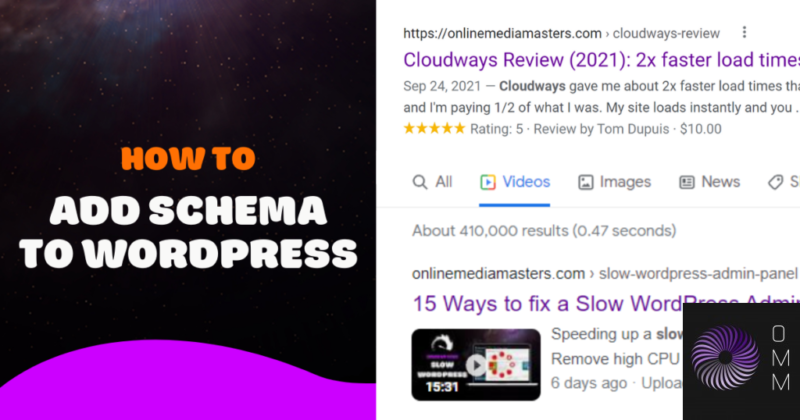
 Tom Dupuis writes WordPress speed and SEO tutorials out of his apartment in Denver, Colorado. In his spare time, he plays Rocket League and watches murder documentaries. Read his bio to learn 50 random and disturbing things about him.
Tom Dupuis writes WordPress speed and SEO tutorials out of his apartment in Denver, Colorado. In his spare time, he plays Rocket League and watches murder documentaries. Read his bio to learn 50 random and disturbing things about him.