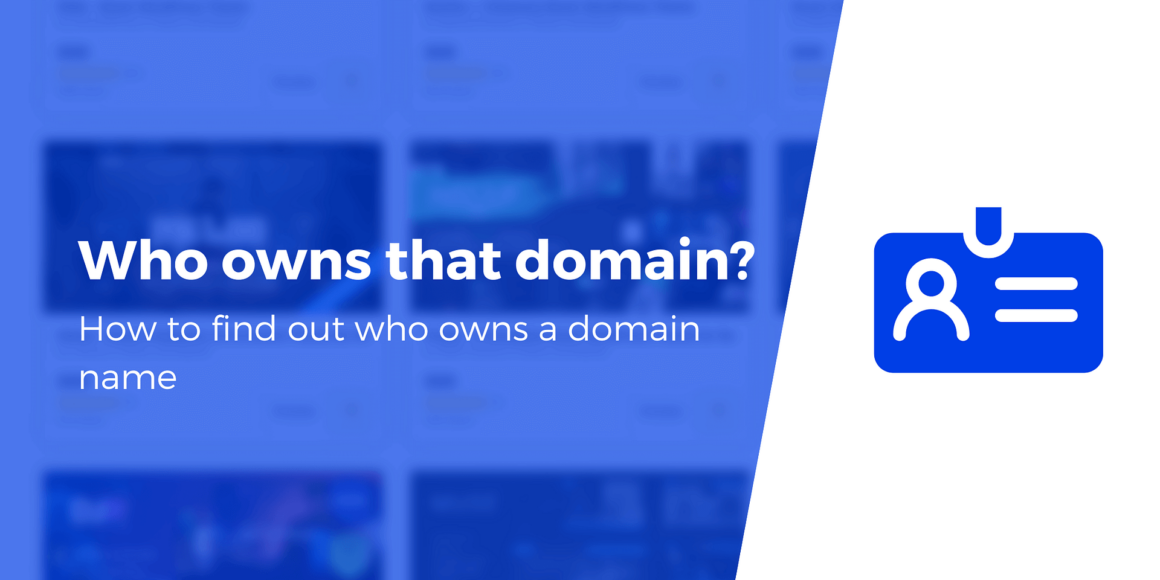Choosing the perfect domain name for your website can be challenging and even a chore. Then, once you land on your ideal name, you need to double-check that it’s available for purchase. If it’s not, you might need to find out who owns a domain name to get in touch with them and make an offer.
Luckily, unearthing the owner of a domain name is pretty straightforward. You’ll just need to use a domain lookup tool. Alternatively, you can reach out to owners via a privacy proxy or search for a contact page on the website of the domain you want.
An introduction to domain registration and domain privacy
If you want to acquire a domain name, you’ll need to go through a domain registrar. You’ll have to pay a fee to use one because only one person can own a domain at a time.
Domain registrars must be certified by ICANN, which keeps a record of a registrant’s contact details in its WHOIS Database. This record includes a name, phone number, email, and address. Anyone can access this information using the ICANN Lookup tool:
Domain registrars often provide domain privacy protection for owners who want to hide their contact information from the public.
If you opt for 🔒️ domain privacy, your domain’s public contact details are typically swapped for the general registrar’s information.
How to find out who owns a domain name
There are a few reasons you may want to look up 🔎 who owns a domain name. However, the primary motivation is to determine if it’s available for purchase. If you discover that it isn’t, you can take steps to try and purchase it from the existing owner.
As we mentioned, the easiest way to find out who owns a domain name is by searching for it in the ICANN database. Simply go to the ICANN Lookup tool page and input the domain name in question. Be sure to include the full web address, including its domain extension. Then, select Lookup:

The resulting page will show you key information about the domain. For example, it will tell you when the domain name was registered and when it will expire. This information can be helpful because it lets you know if your desired domain will soon be available or up for auction.
As a requirement, all domains in the ICANN WHOIS database also include contact information for the domain registrant, admin, and technical liaison. They even contain data about the servers the domain runs on.
If the contact information is public, you can just send the owner an email 📧 to get in touch.
However, as we mentioned above, a lot of domains will use privacy services that replace the actual domain owner details with the privacy service’s details, such as in the screenshot above.
In that case, you still have a few options for trying to find out who owns a domain name.
What you can do if a domain owner’s information is private
As we discussed earlier, domain privacy protection can block basic information about a domain. Therefore, you may run 🏃 into issues when trying to discover a domain name’s current owner. Here’s what to do in that scenario!
Reach out via proxy or business contact
When you encounter hidden domain name information, there’s no need to panic. Domain registrars typically use a third-party service, such as Domains by Proxy, which enables customers to manage email forwarding settings for their masked contact information.
That means you’ll see a generic email for the company providing privacy protection, but if you send a message to that address, it might make it to the actual owner via proxy. That is, as long as the real owner configures their email forwarding settings to allow direct messages.
Here’s an example of a masked email address:

In some cases, you also might see a link to a contact form instead of a masked email address. You would need to go to that contact form to contact the owner:

Here’s an example of what that form might look like:

However, some users may turn off email forwarding or turn on strict spam filters. These measures can prevent them from receiving any emails you send.
Additionally, if they don’t respond to you, you still won’t have any way of discovering their real contact details.
Reach out via the website or social media profiles
If the masked contact methods in the ICANN lookup tool aren’t working, you can also try reaching out more directly.
If the domain in question leads to an active website, you could visit that site and look for a contact page:

If you’re lucky, you might find a straightforward contact form that you can fill out. Otherwise, you may discover basic details, like the owner’s name, phone number, or email address.
In your message, simply ask for the real owner’s information and explain why you’re interested in the domain. You might even want to make an offer upfront.
Or, on some websites, you might be able to find social media profiles that you could use to reach out via social media.
Choose an alternative domain name
Unfortunately, finding a domain name that is available and appropriate for your website can be difficult. What’s more, you might not have much luck trying to buy a domain directly from a pre-existing owner.
That’s because the majority of professional websites will want to avoid the negative effects of switching domains (namely, damaging SEO). You could try to work 👨💻 with a domain broker, but this could get pricey, and there’s no guarantee you’ll get the domain name you want.
Therefore, you might want to avoid the hassle of trying to win a domain name from someone else by simply opting for an alternative domain name.
For instance, you could choose the same domain but use a different extension. If you initially wanted ‘mywebsite.com,’ you could use ‘mywebsite.net’ instead. Still, this may not be a good choice if your website is likely to be confused with the other one (especially if it’s a popular one).
Another option could be to change your desired domain slightly. For example, if you were hoping for ‘myflowershop.com,’ you could try ‘yourflowershop.com’ instead.
👉 Alternatively, you can avoid the hassle of accidentally choosing a taken domain altogether by using a domain name generator like DomainWheel:

This free tool is extremely handy if you’re brainstorming domain names. Simply enter a few keywords related to your business or brand name, and it will provide you with an extensive list of available options. When you’re using DomainWheel, you’ll never find a domain name that’s taken.
🧐 Conclusion
If you’ve decided on the perfect domain name, but it’s unavailable, finding out who currently owns it is crucial. With this information, you might be able to discover a way to buy it from the existing owner and use it for yourself.
As a review, you’re able to easily find out who owns a domain name by searching for it using the ICANN Lookup tool. Alternatively, you can reach out via a domain privacy proxy or a business owner listed on the site. Still, to avoid all that, you may want to use a domain name generator like DomainWheel when choosing your domain name. This free service only shows domains that are available.
Do you have any questions about how to find out who owns a domain name? Let us know in the comments section below!
Free guide
5 Essential Tips to Speed Up
Your WordPress Site
Reduce your loading time by even 50-80%
just by following simple tips.
Keep reading the article at ThemeIsle Blog. The article was originally written by John Hughes on 2022-11-08 08:30:00.
The article was hand-picked and curated for you by the Editorial Team of WP Archives.