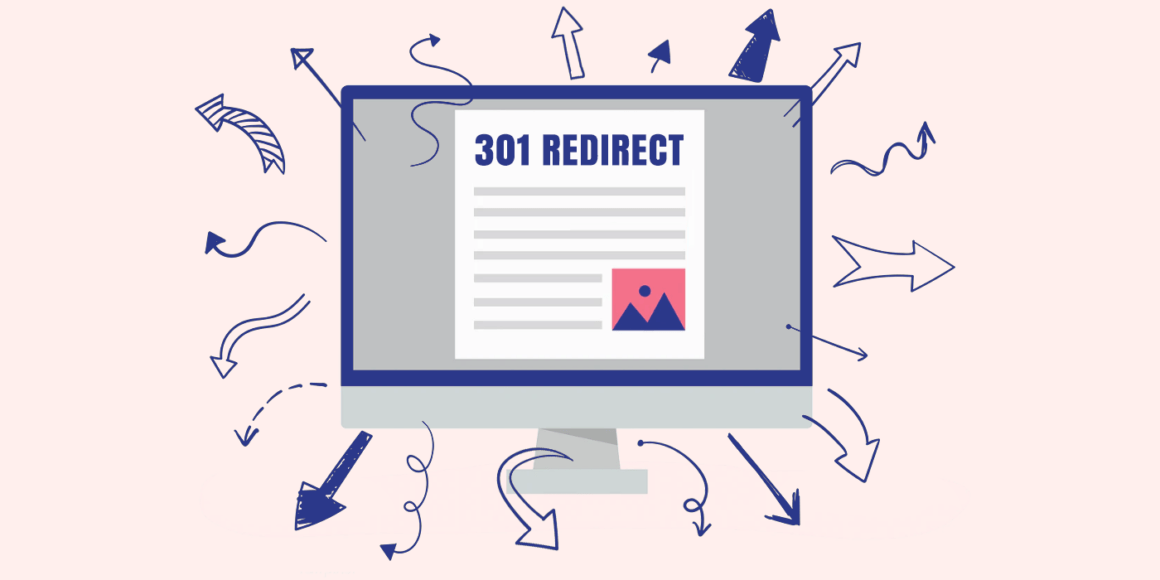Ah, those redirects! Everyone knows what they are and what they are used for, essentially. Still, they are baffling a lot of people in another manner. Let’s take apples, for example. Everyone knows what an apple is and that you are supposed to eat it. The trouble is – everybody would rather eat an apple pie instead, which is not as simple to create.
The same goes for redirects. Everyone knows what they are and what they do. If you want to gently nudge your visitors to another URL instead of the one they clicked on, you set up a redirect. That’s all there is to it, right? However, managing these properly in order to get a delicious pie, or, in this case, an astonishing SEO result for a particular page or post, is not as simple as it may sound.
So, how do you actually use redirects to your benefit? Or, to be more precise: how do you use them to improve your SEO score? Up until a couple of years ago, using redirects could be harmful. The Google page rank algorithm used to determine search rankings noted that pages lose in value when redirected. However, in 2019, Google has assured us that the value won’t drop, and in some cases, redirects can actually help you improve it! So, let’s get down to it.
Disclaimer: WPExplorer is an affiliate for one or more products listed below. If you click a link and complete a purchase we could make a commission.
Getting the Most Out of Redirects
There are many ways in which redirects can help your SEO. The first and foremost, is to redirect their users from old, outdated or recently removed content to a fresh,new page. This is a mandatory step for any website owner, as there are many ways outdated content can harm your visitor’s overall experience on your site and your SEO.
Redirecting 404s is another important aspect here. While these are a rather normal part of each website and internet as a whole (meaning that Google won’t punish your site for having them) they can create a bad user experience. Remember how frustrated you were the last time you went to a page and saw this error? Your visitors feel the same. So figuring out a redirect for some of the more common causes of 404 errors, and delivering visitors to an alternate, relevant page could be helpful.
On another note, there is a chance that you have changed your domain name or created a new site. There is no reason not to keep your audience and backlinks, right? Be careful here, though. If you are using content from an expired source, you could be heading into the gray area of SEO, and Google might not be too happy about it.
The Merging (Cocktail) Technique
You can also use the 301 redirects to double your site’s traffic too! The Cocktail Technique is the best way to handle posts and pages ranking for the same keyword and turning them into a single post (with the help of a redirect). Then you can bring in double the traffic to a single post.
How can you do this? Look for the posts or pages that cover the same topic, and receive a moderate amount of traffic. Or use an SEO tool like moz or ahrefs to see what search terms you have multiple pages ranking for. Pick one of them, and update it. Revamp it, add some new content, and make sure it is relevant and fresh. After you publish the new version, set the other one to redirect to it. Voila! You now have a single post or page that is keeping the backlinks and PageRank score from both of the previous versions. Double traffic is the expected result!
Set Up Redirects with a WordPress Plugin
How do you set these up, though? Well, you should edit the code in your .htaccess file. But not everyone is up for some coding. Instead you can use a plugin to handle redirects for you. Then you don’t have to alter any code, anywhere, to handle your redirects.
Luckily for you, there are quite a few plugins available in the official WordPress repository. To save you the time and effort, we’ve selected the top seven redirect plugins as recommendations. Check them out! You will be able to find the perfect one for you. We’re sure of that.
301 Redirects – Easy Redirect Manager
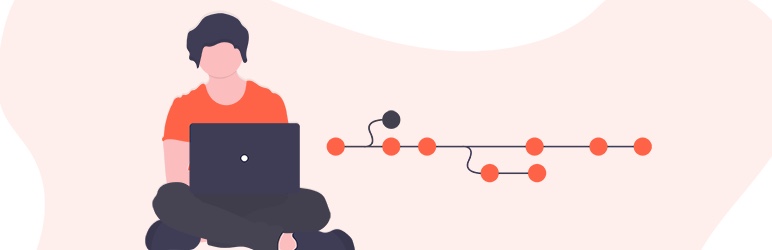
If your first priority is that the plugin is as straightforward as possible, then you should go with 301 Redirects – Easy Redirect Manager by WebFactory Ltd. By being very simple to set up and use, it is perfect for both seasoned WordPress veterans and those creating a redirect for the first time in their life.
Why is that so? Because you can simply add (or paste) the requested URL (the one your visitors asked for), and select the destination URL (the one you want them to end up on) from the dropdown menu. Within the menu, you can choose from pages, posts, archives, and much more, or, you can add a custom URL, too! If you are looking for speed, then take advantage of import/export feature and handle them in bulk, and don’t worry, the redirection will happen in a blink of an eye!
What’s more, you can take advantage of the “hits” column in your redirects list, so that you can effortlessly check how many times the plugin has redirected your visitors. With a 404 error log coming soon, this is the plugin to help you manage your redirects in the simplest way possible! And there is a WP 301 Redirects pro version you can upgrade to later on if you need
Quick Page/Post Redirect

This is another plugin that can help you set all the redirects up so that you can reap all the benefits mentioned above. Quick Page/Post Redirect plugin by anadnet comes with two functionalities: “Quick Redirect” and “Individual redirect”, and you should use them both to set up the redirects for your website.
The “Quick Redirect” option is perfect for those quick 404 fixes and the site that you have moved to WordPress. All you should do is set up the Request URL and Destination URL, and the plugin will handle the rest. If you want to go with the Cocktail method, then the “individual redirects” feature can help you out with that. The plugin will add an option meta box to the edit screen, so that you can, in no time, set up your redirects while editing existing pages or posts!
Simple 301 Redirects
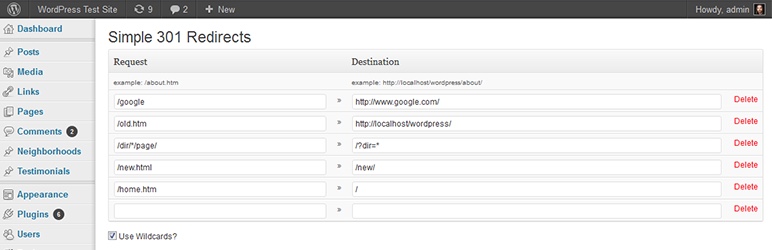
Another straightforward plugin that can help you set up your redirects in no time is Simple 301 Redirects by Scott Nelle. This plugin can help you redirect your visitors in no time – all you have to do is copy and paste the original link and the new destination, you are ready to go!
What differs this plugin from the others is that it supports wildcards. If you would like your visitors to be able to reach your site, even though the users asked for a subdomain, then this is the plugin for you to use.
Redirection

The Redirection plugin offers a bit more of the options you would need in such a plugin, apart from the good-old request and destination redirect setup.
The most notable feature is the fact that it allows conditional redirects. Those redirects could be based on your visitors’ behavior or your WordPress settings. For example, you can ensure that non-logged in users, or users visiting using a specific browser get to see different content, unlike their logged in counterparts.
If you decide to go with this plugin, you get many other interesting features, such as full logging or 404 error tracking. The first is quite useful as it will present you with all the visitor-related data that you might need. From their location and browser to the IP address (which you can, of course, disable if need be). 404 error tracking is another handy feature, as it will allow you to create new redirects as soon as a 404 error appears on your site. You can further use the import/export feature, as well.
Page Links To
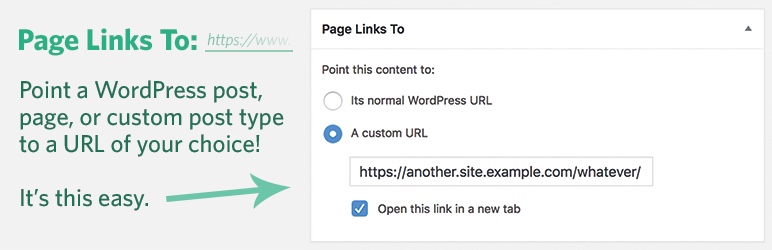
Another plugin that can help you guide your visitors to where you want them to be is Page Links To plugin created by Mark Jaquith. This plugin can help you set up links to non-WordPress sections of your site but having them present as if they were a part of your website. The most common use for this plugin is to add content from, for example, Medium, as a part of your site’s feed, or to create pretty URLs.
Doing so is another piece of cake with an effortless section under your new page. All you should do is set up, from the dropdown menu whether you would like it to link to your page or not, and then add the desired URL (if it’s an outside one!)
Safe Redirect Manager
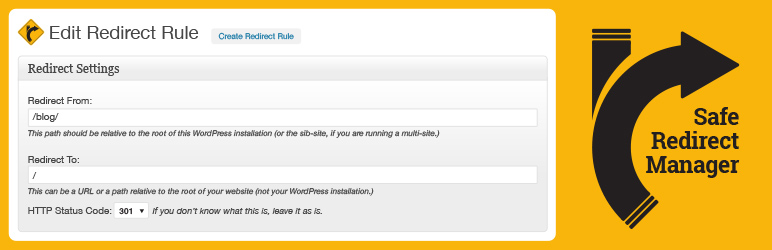
In case you need to manage just a couple of redirects for your site, that you will be safe and sound with Safe Redirect Manager by 10up. This plugin can help you create and set up redirects on your site with simple copy and pasting.
All you have to do with this plugin is copy and paste the requested and destination URL in the provided fields, and you are good to go! No fluff, no other unnecessary features that you would have to figure out for small redirect efforts.
SEO Redirection

If you are looking for something feature-rich, though, you could go ahead and install SEO Redirection plugin by Fakhri Alsadi. This plugin will not leave you hanging when it comes to your WordPress redirect efforts, regardless of the scale you need it to happen on. Apart from being able to add the redirects for your posts manually, you can also take advantage of conditional redirects that are based on your visitors’ behavior.
Some of the other, most notable features is the ability to help you fix crawl errors in Google Search Console, which is rather handy when you are dealing with 404 errors. It also has WPML support, which is perfect for multi-language sites, and you can also see how many times a redirect is used, who used it, and how they found the requested URL in the first place.
You can rely on this plugin to help you with wildcards, too. The biggest help you could get probably is the fact that it reflects changes to all links if you move your site so that you don’t have to do anything manually, again. Redirecting folders and their content is again rather simple to do with this plugin, too!
With SEO becoming more complex each day, it is quite important to be aware of all the techniques you could use to improve it. From mastering the keywords and learning how to create impeccable content, anything else is a bonus in that area.
Overall, it is not difficult to see that redirects, if used properly, can be of incredible help with your SEO. Not only they can help you keep all the visitors and traffic in case of moving your site, but they can also help you double it. Improving the user experience by getting rid of the 404 errors or outdated content is a cherry on top.
Just like with everything else WordPress related, setting up redirects doesn’t mean spending days coding, or figuring out any learning curve. All you need is, after all, a good plugin. With these seven listed above, you can reap all the benefits of using redirects on your site without breaking a sweat! Which one will you go with? Let us know in the comments section below!
Keep reading the article at WPExplorer. The article was originally written by Kyla on 2019-11-15 20:30:38.
The article was hand-picked and curated for you by the Editorial Team of WP Archives.