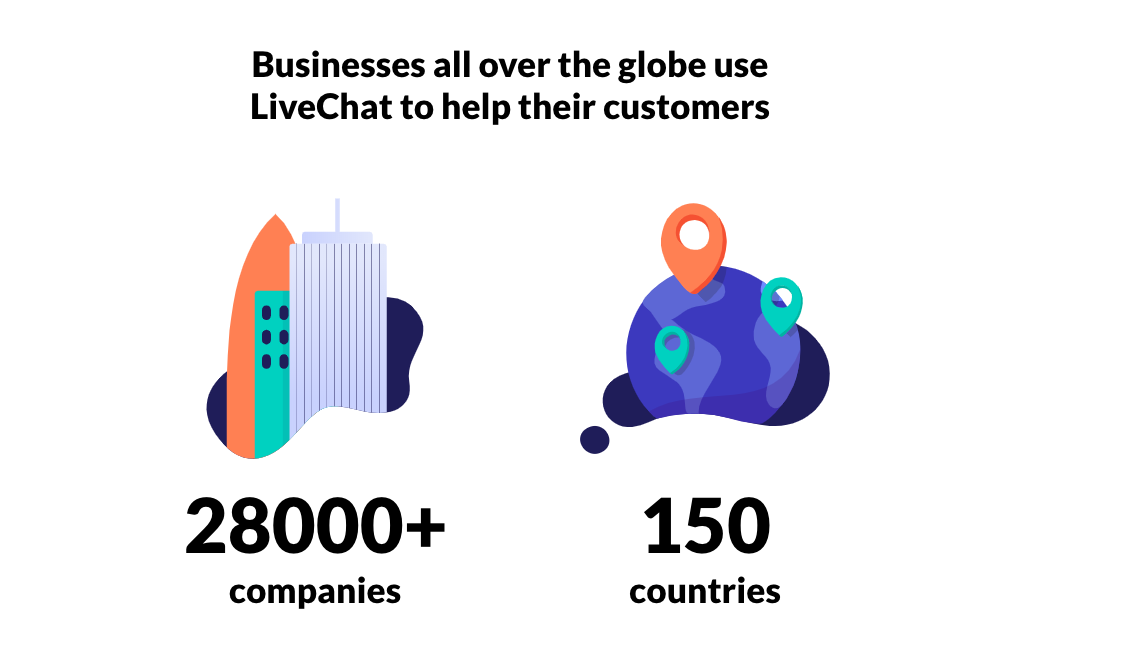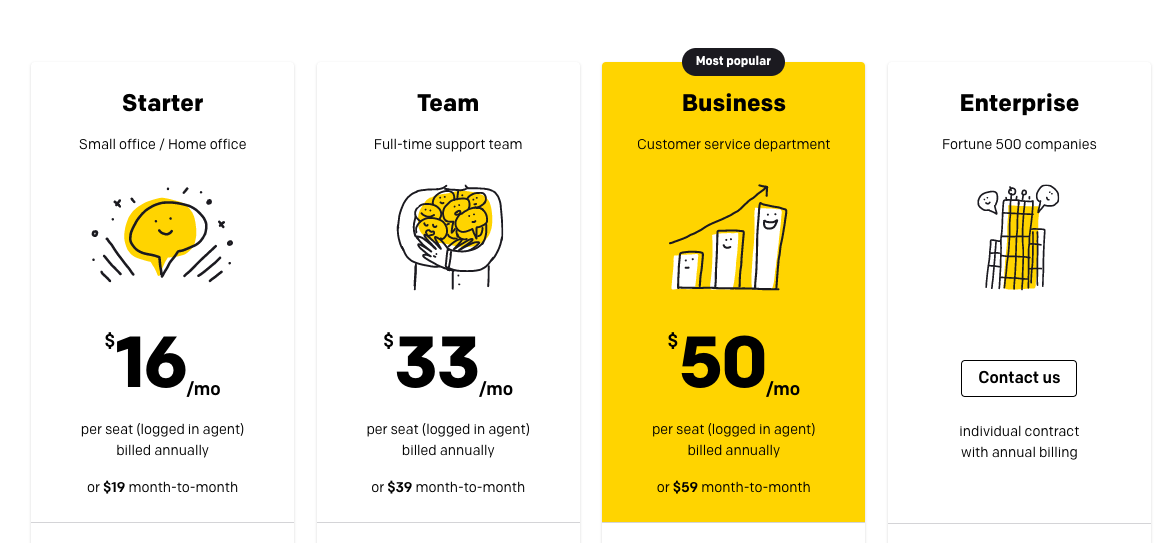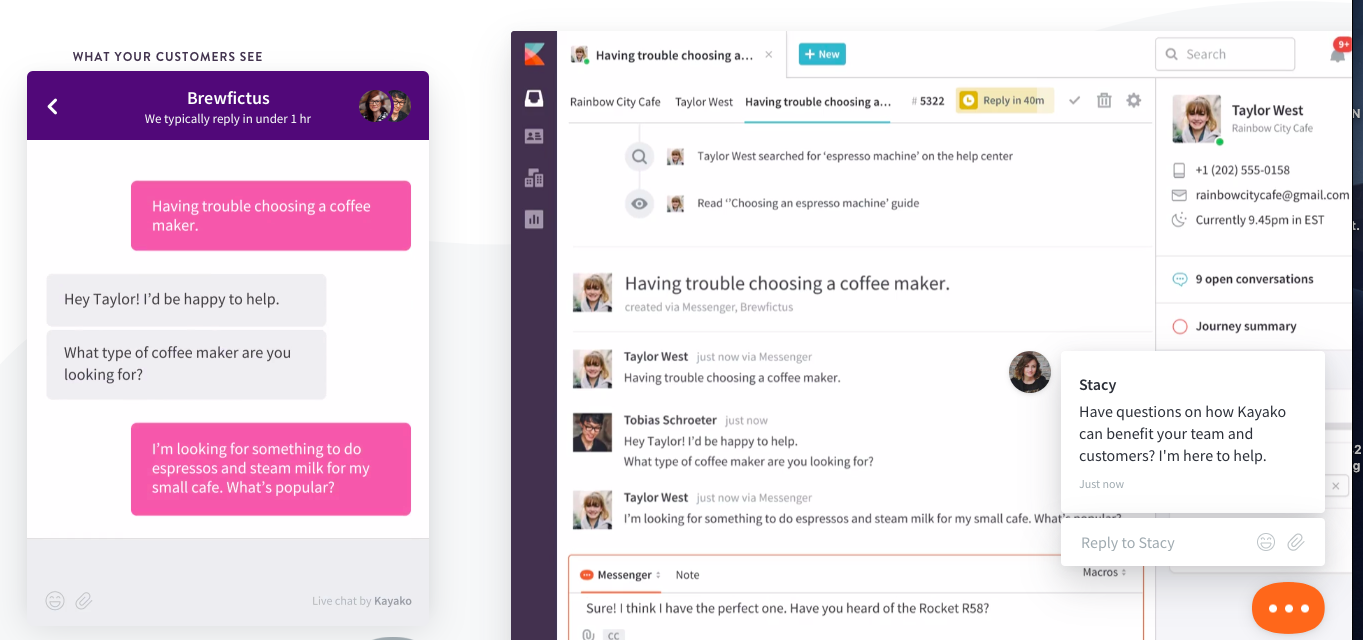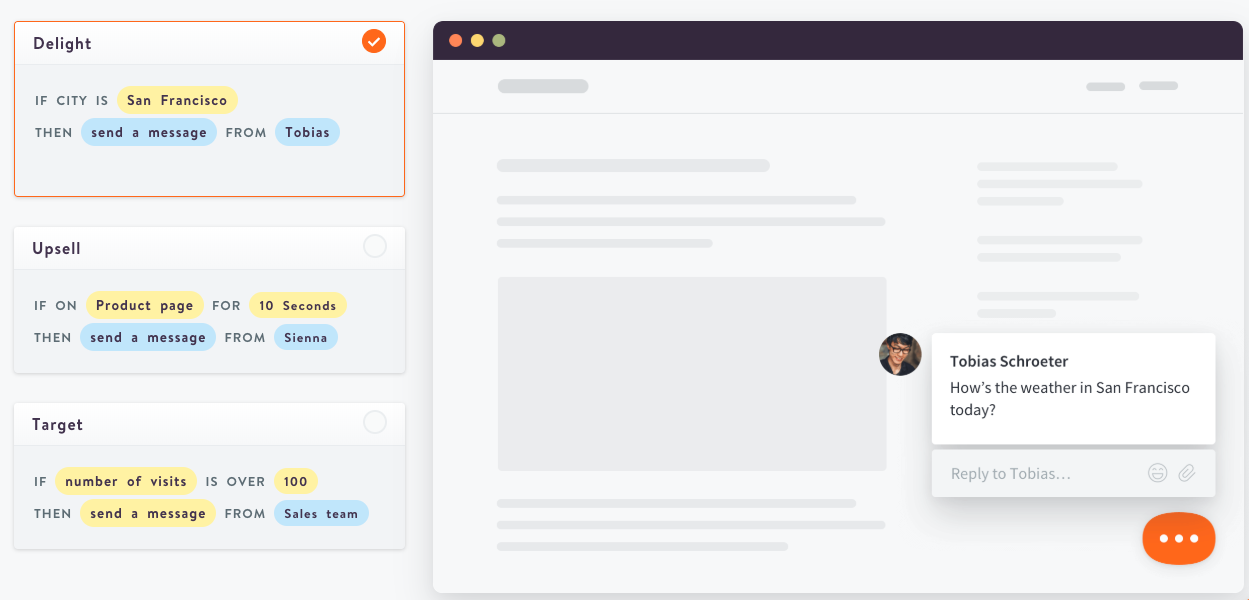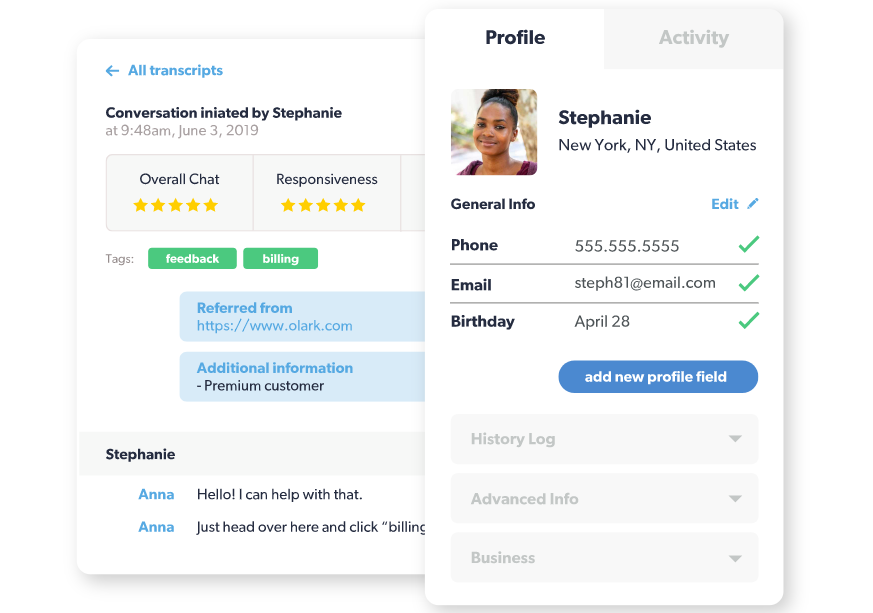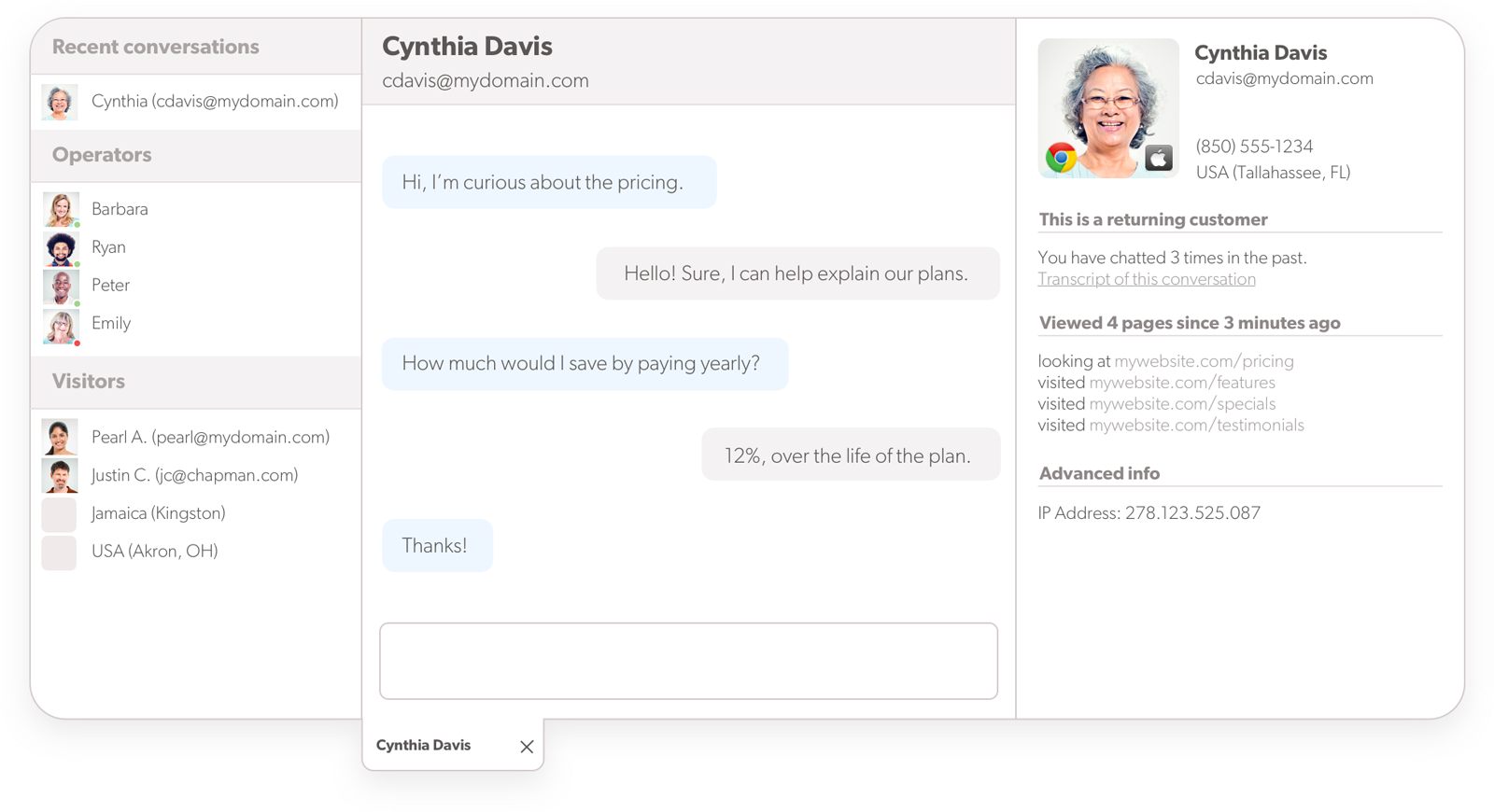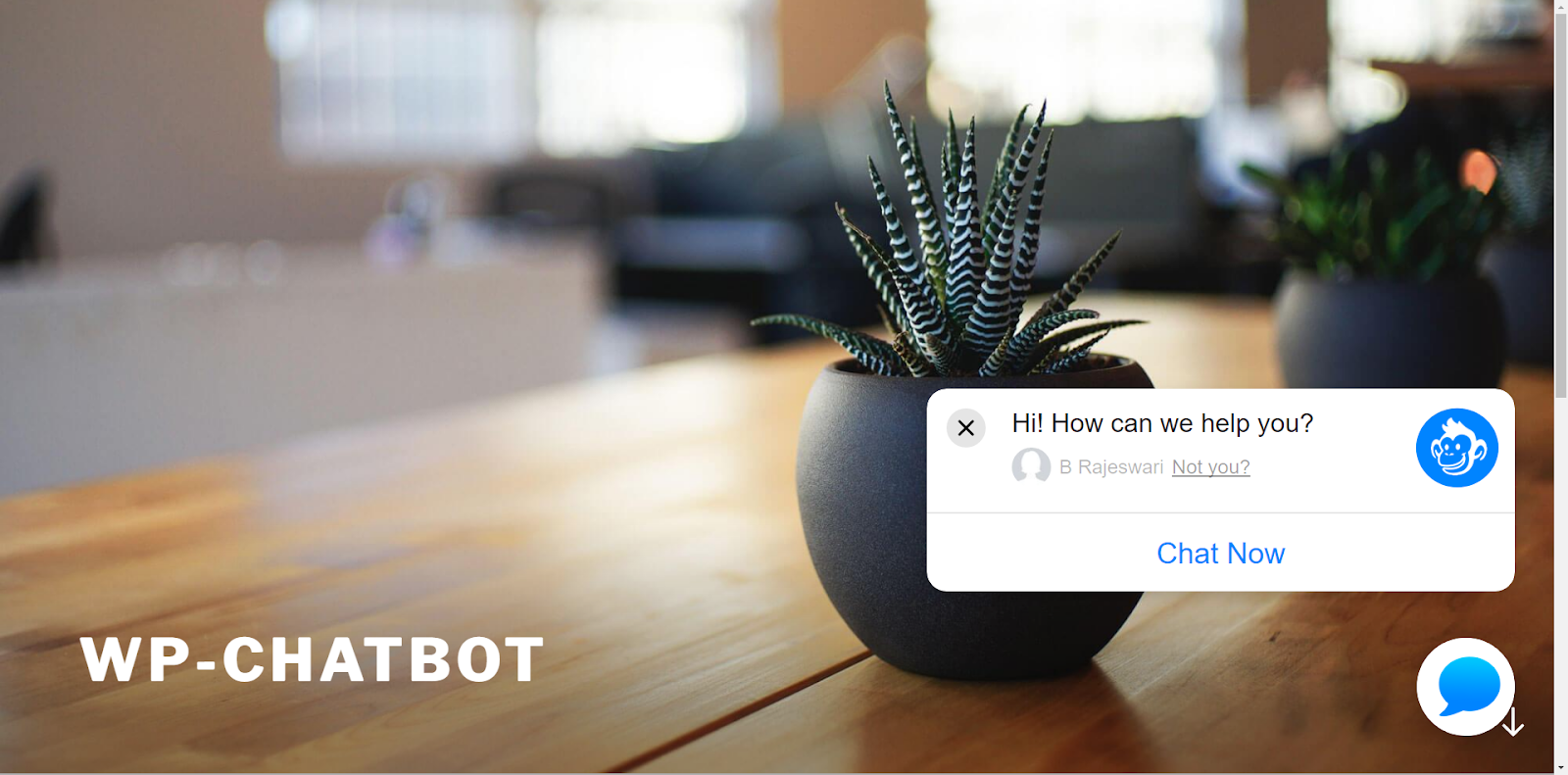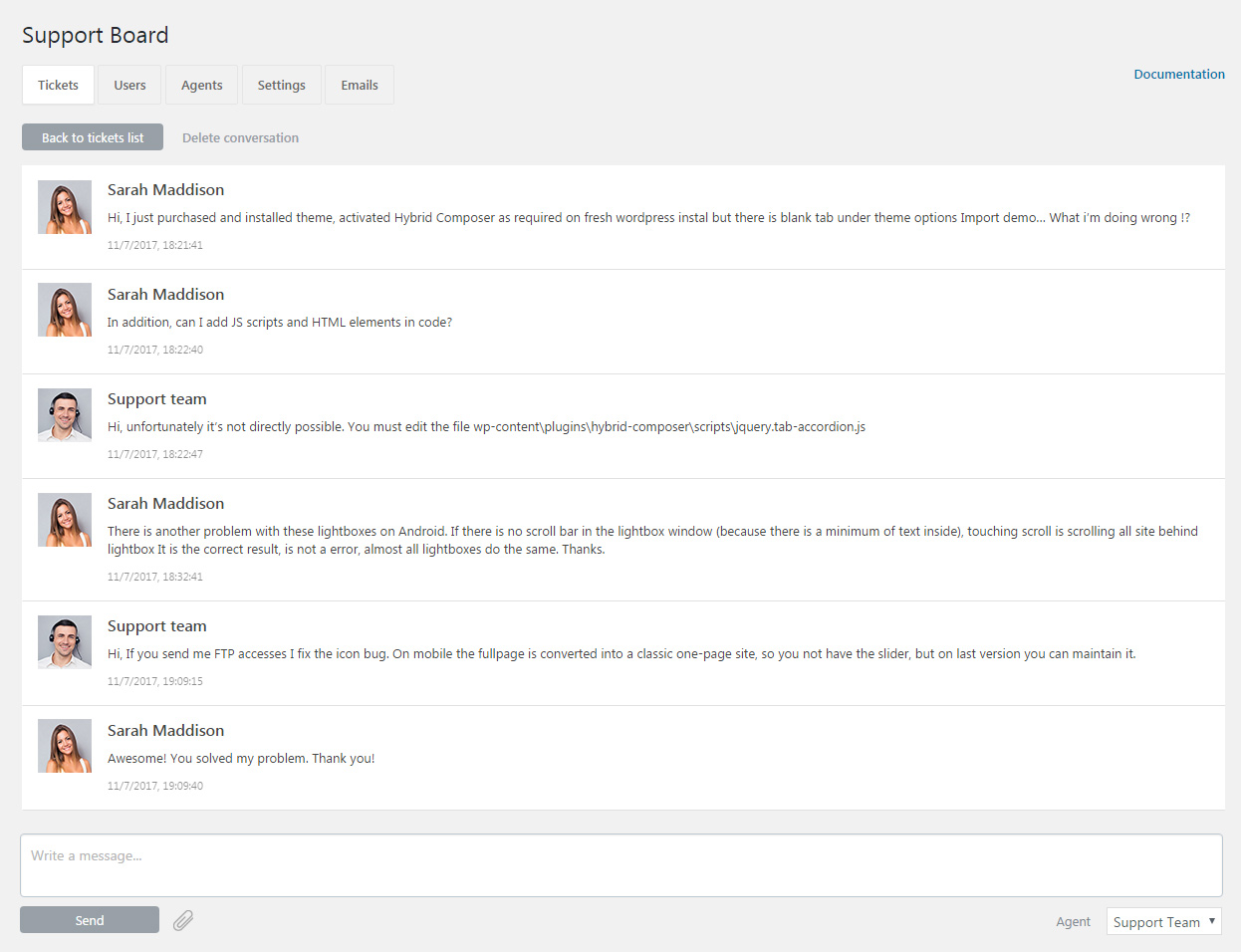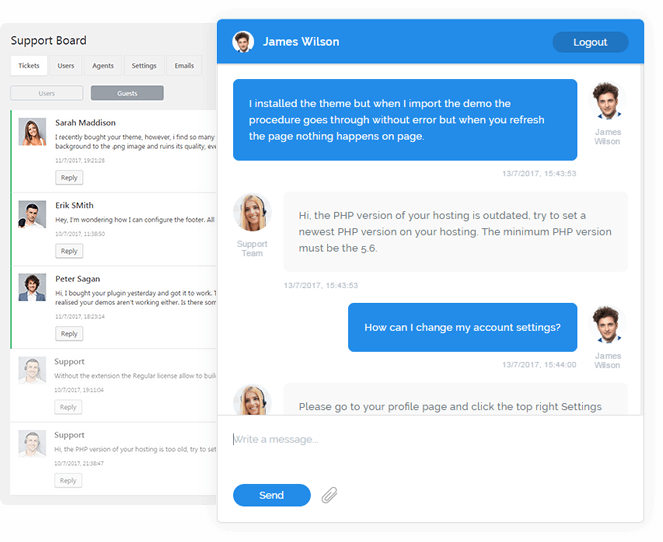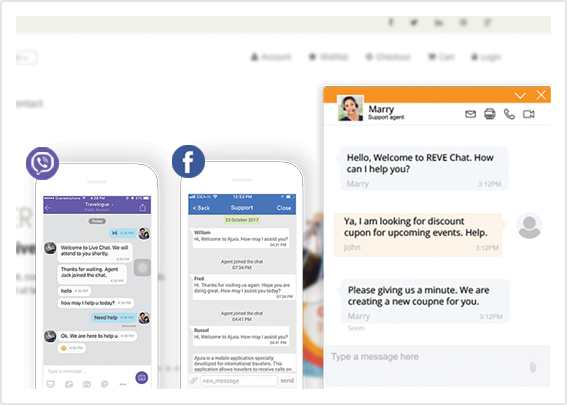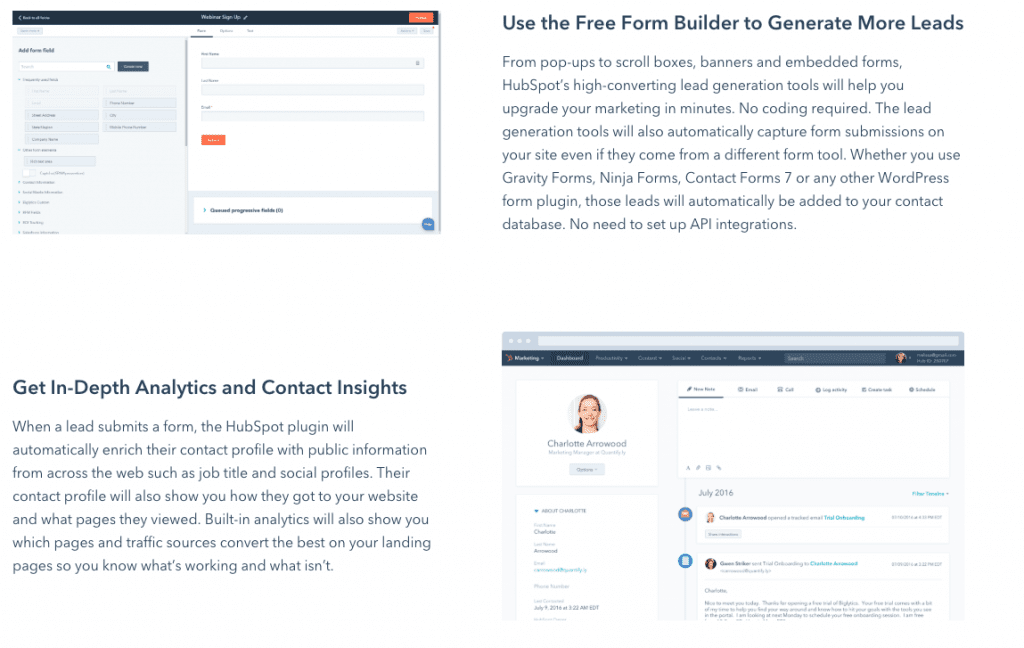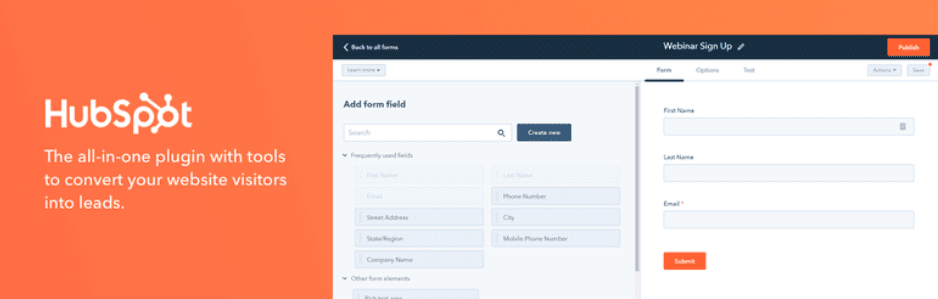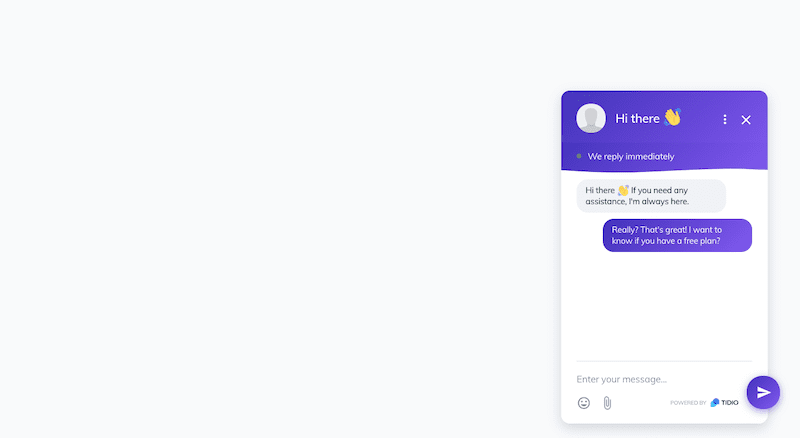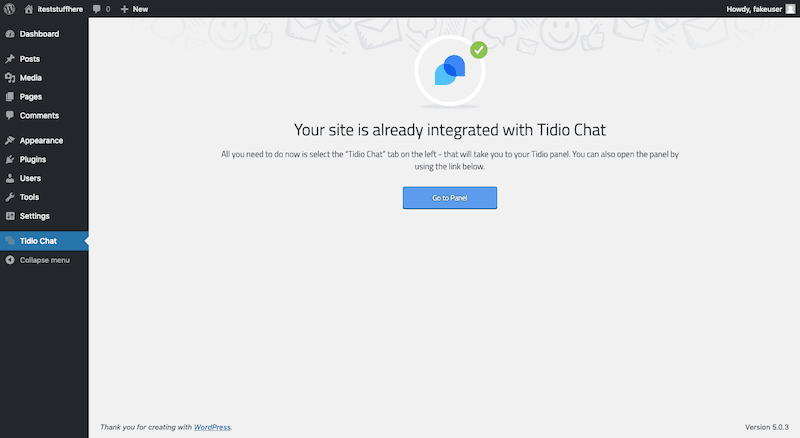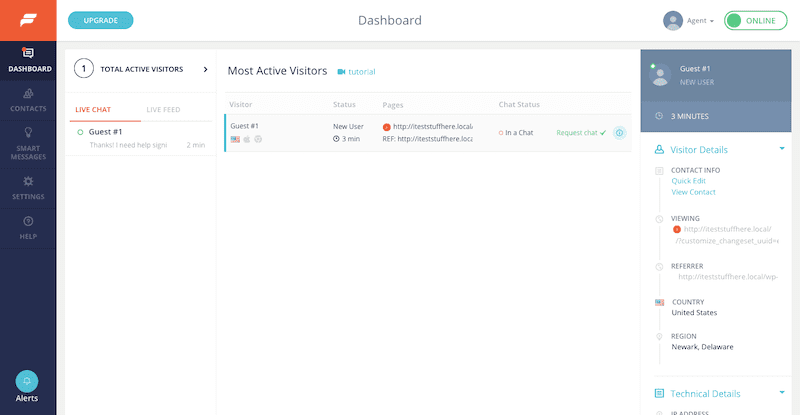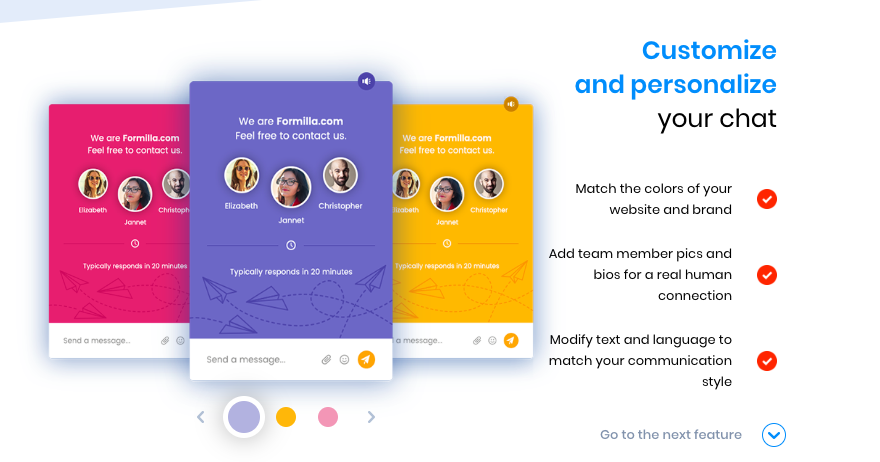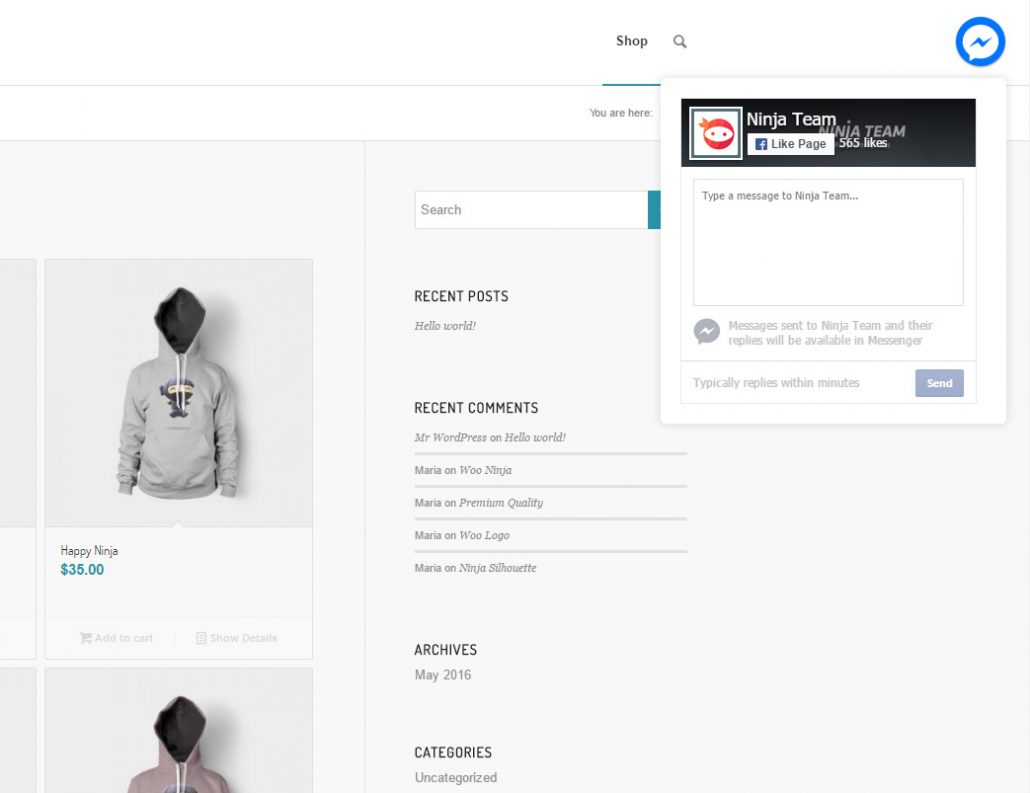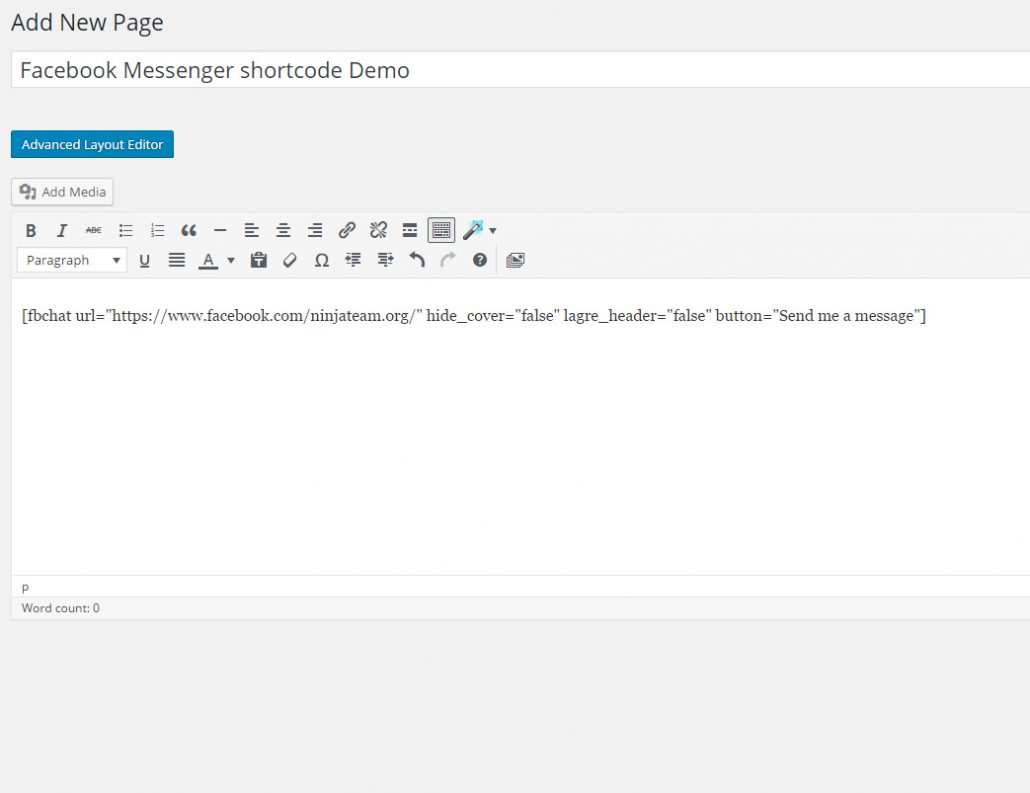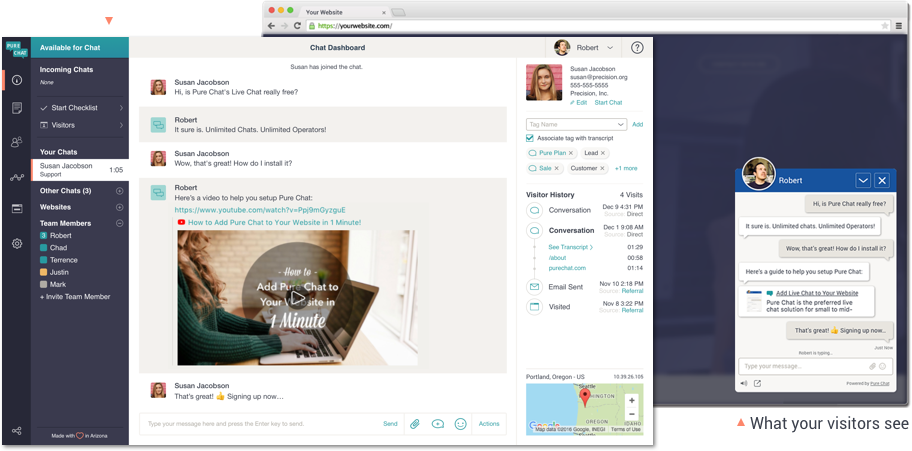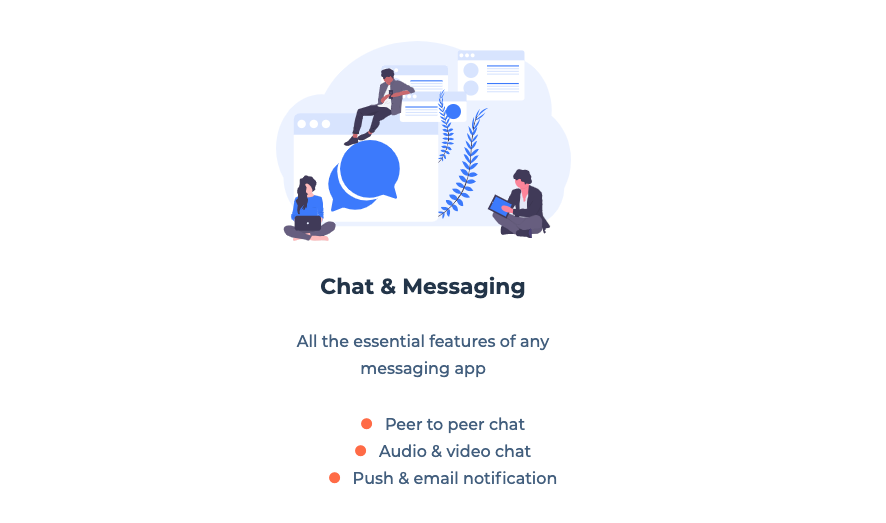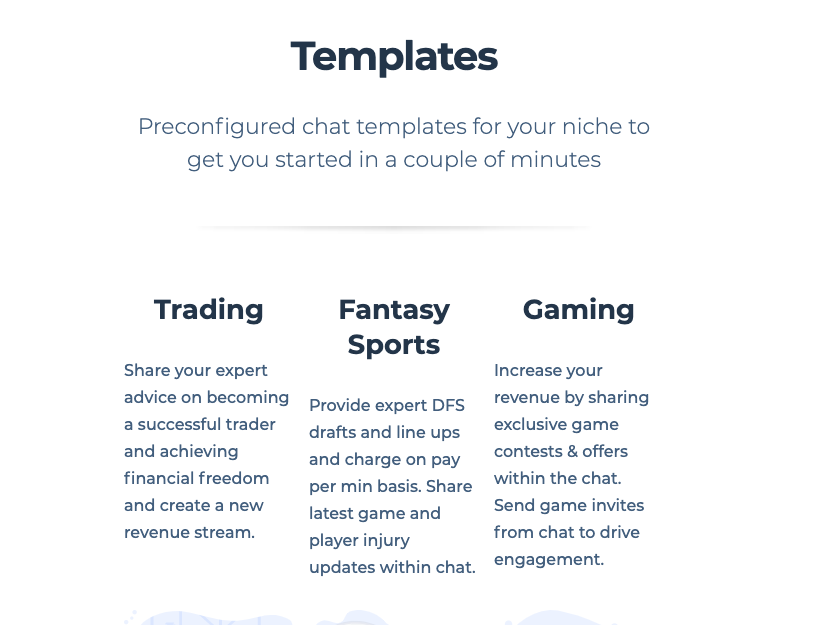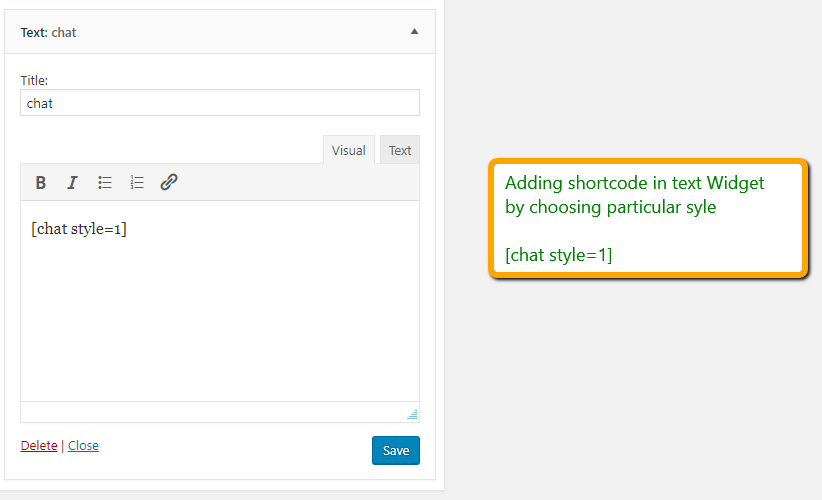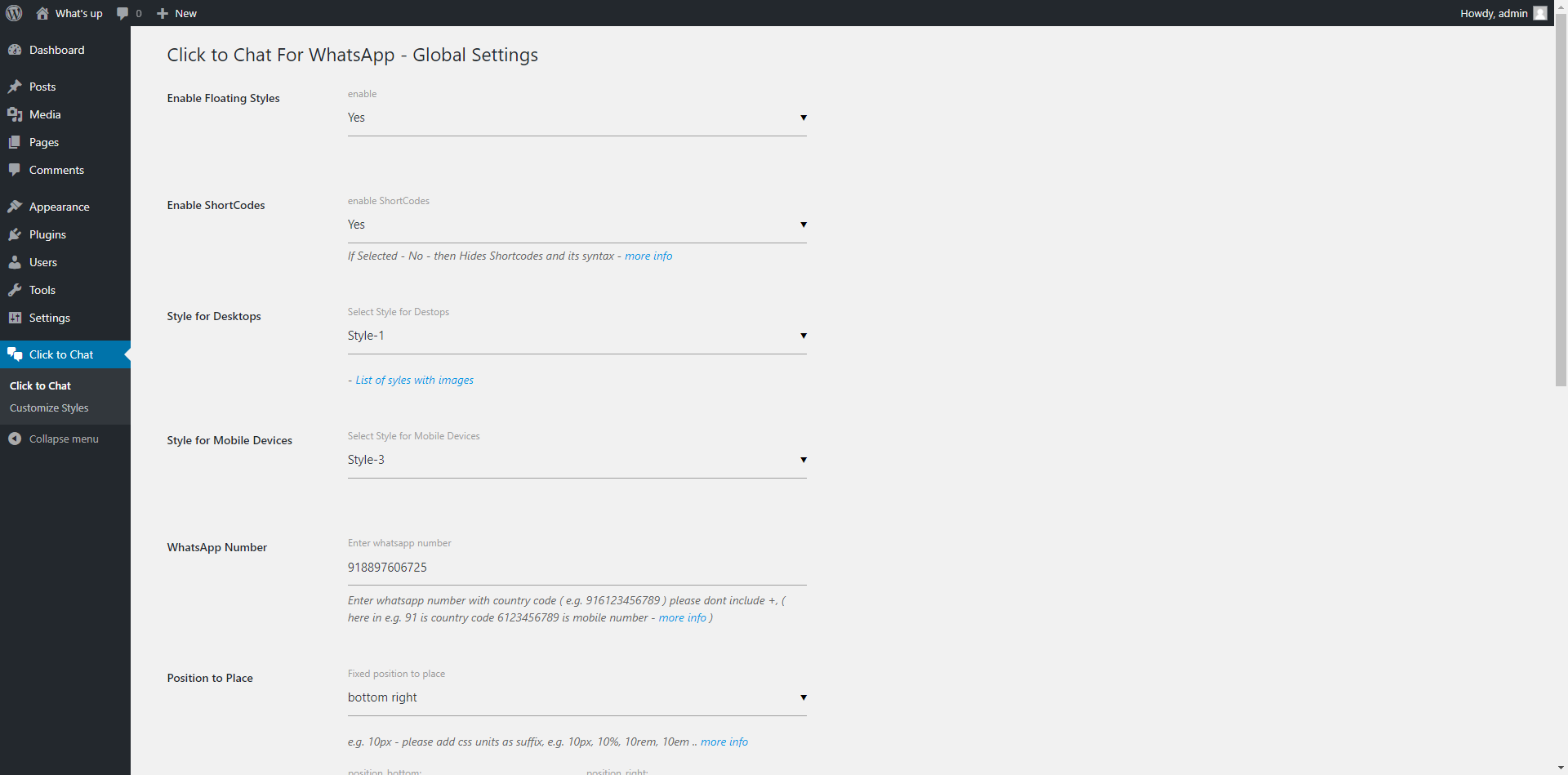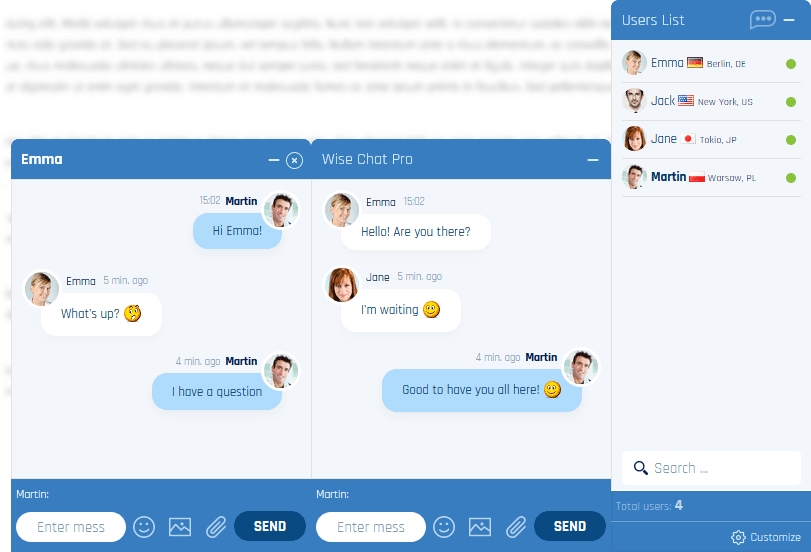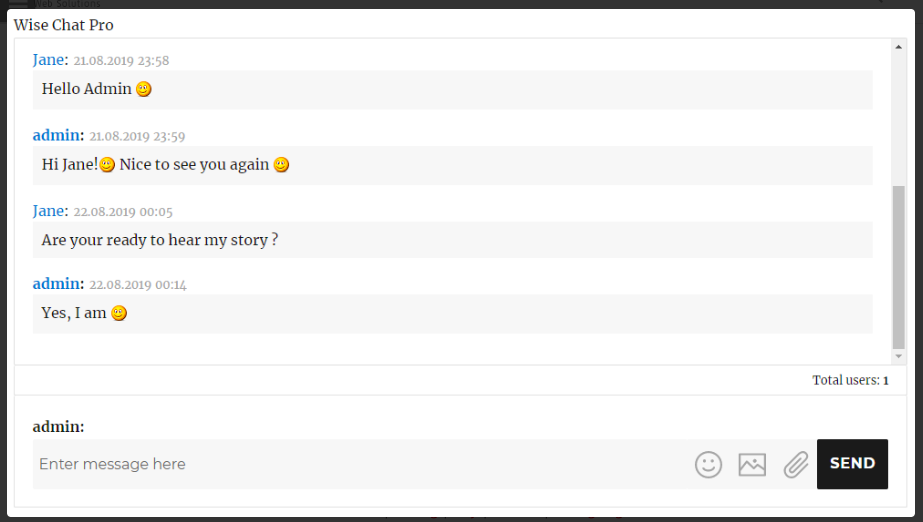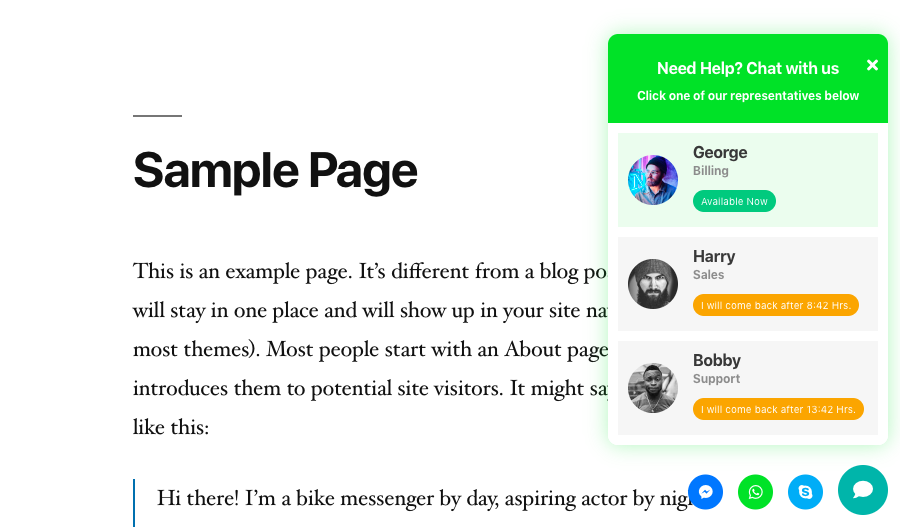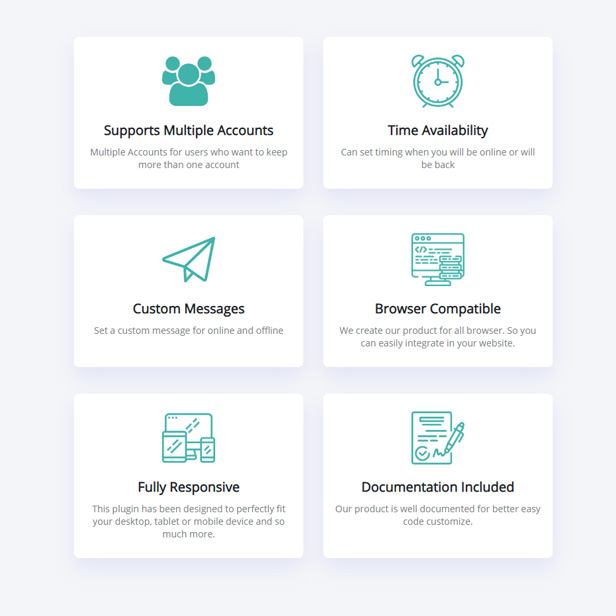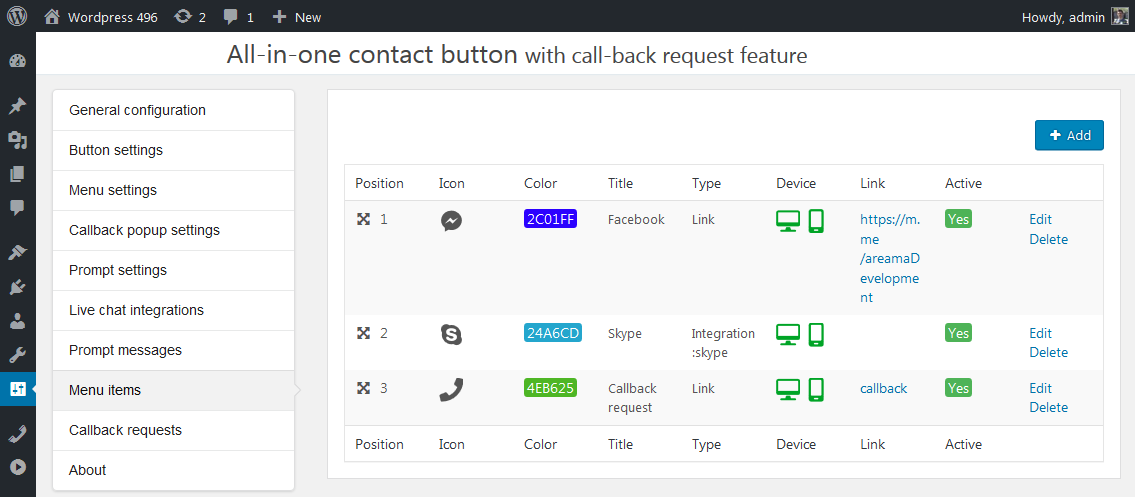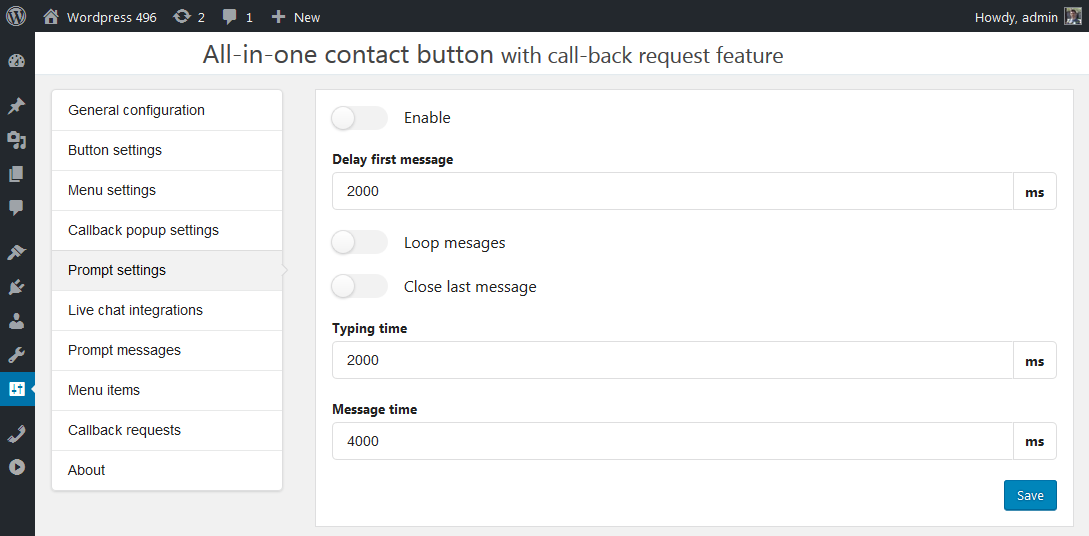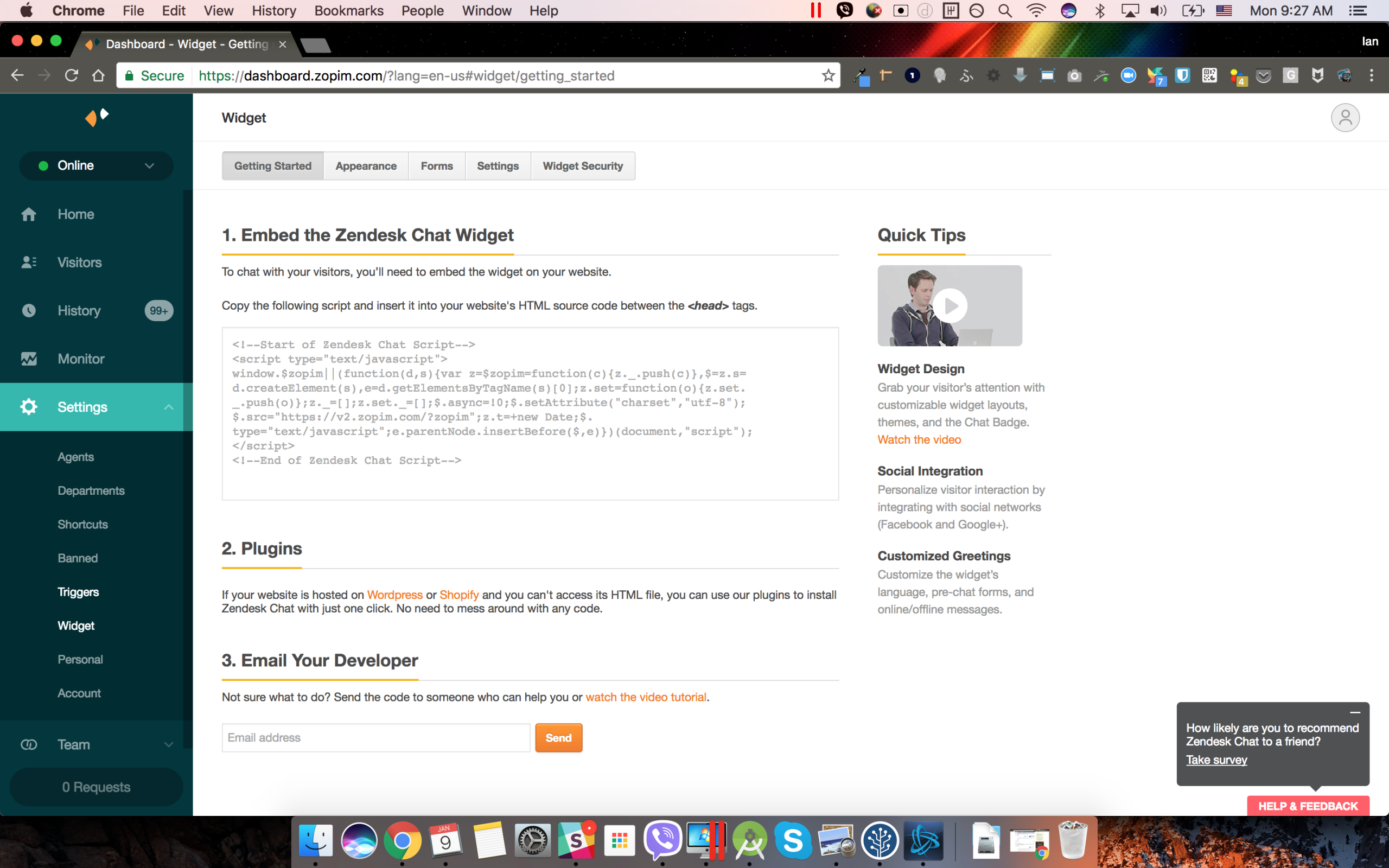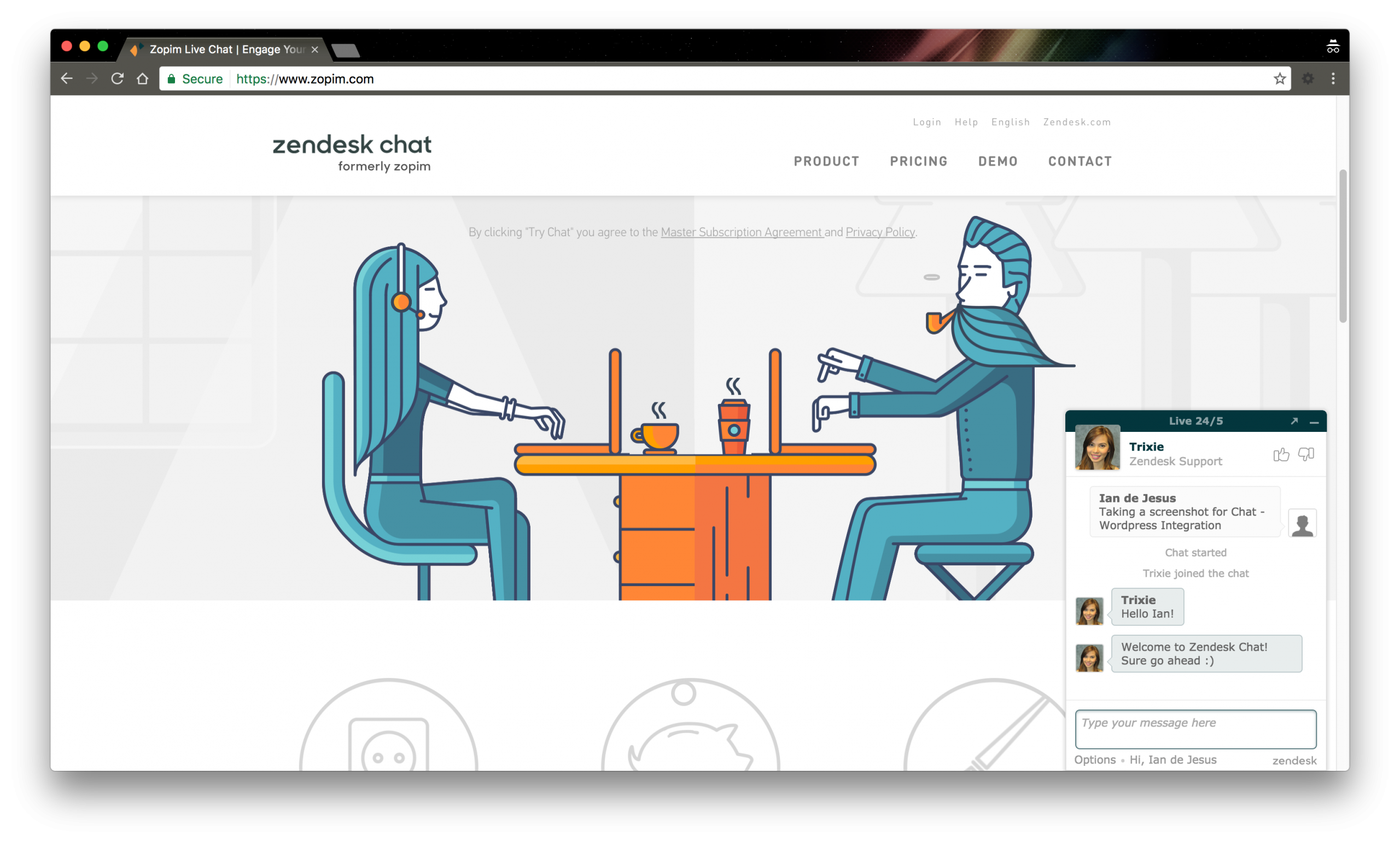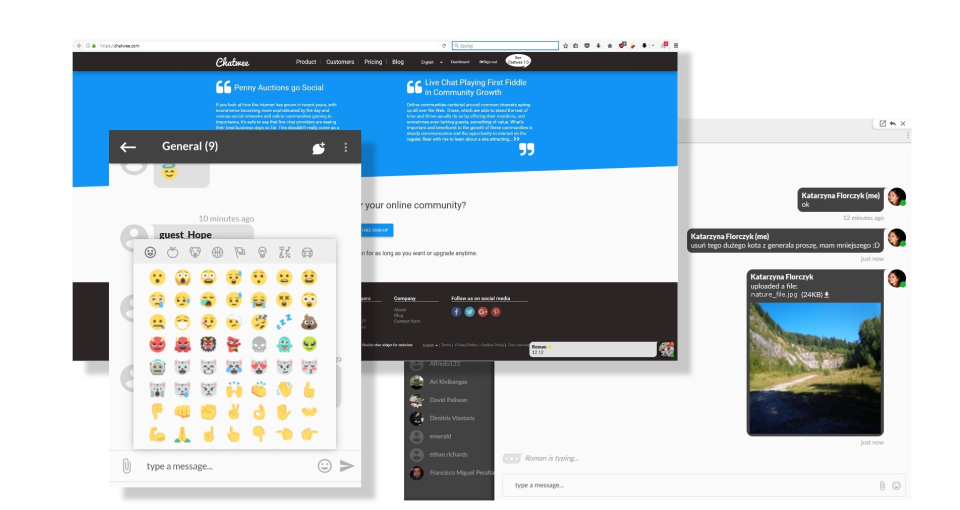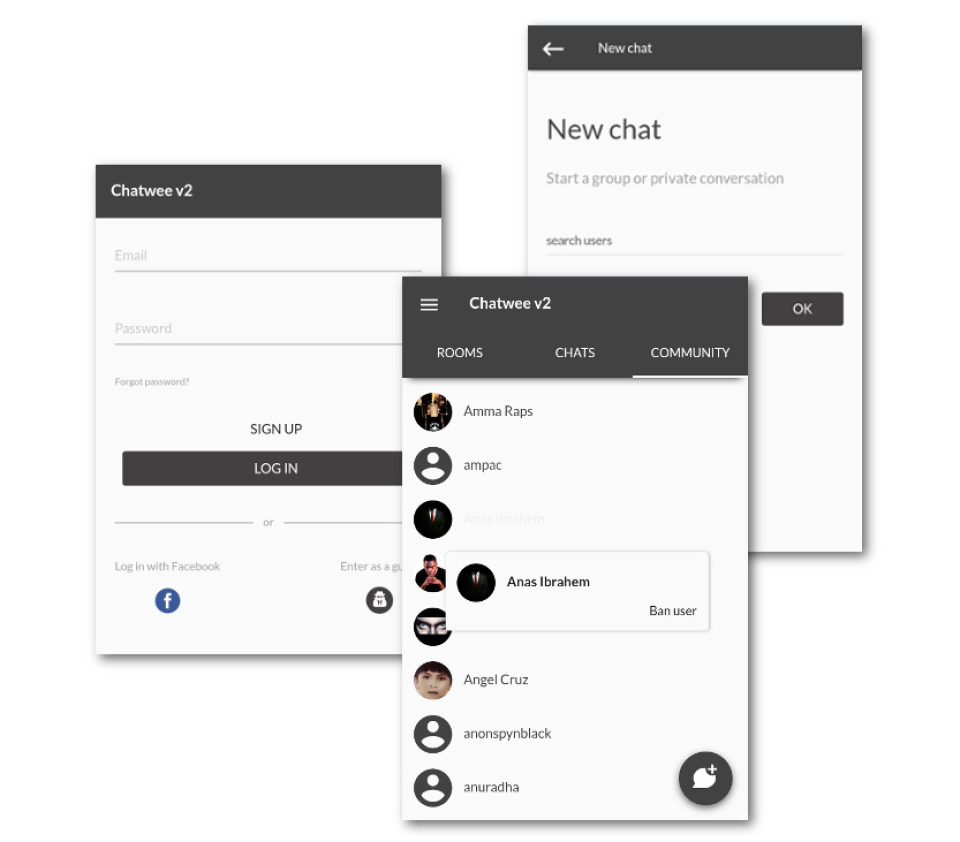Hey, welcome to our collection of the most popular WordPress live chat plugins.
We spent multiple weeks testing dozens of chat plugins and chose the top 15 based on quick integration, appealing design, and compatibility with devices.
Engaging with your users has never been easier. You can answer customers’ specific queries and increase the chances of conversions (the sound of Cha-Ching! that we all love).
On. The. Spot.
By the end, you’ll have THE PERFECT plugin to embed a live chat into your website effortlessly without coding.
Are you chatting live yet?
What Are the Best WordPress Chat Plugins?
1. Tidio Live Chat (Our Favorite)
Tidio Live Chat is a plugin that helps you start a conversation.
The chat box becomes visible immediately after installing it and clicking the Tidio tab. Tweak a few settings (read: customize), and you’re ready to start talking to your visitors.
How QUICK was that?


The plugin offers three designs and allows you to adjust color schemes. The integrated widget supports many languages to talk to visitors in their language.
Two positions are possible for the widget – the bottom right corner and the bottom left corner.
Any number of agents can opt in to handle the conversations. Each agent can have its avatar. If you happen to be OFFLINE, you can flash a request asking visitors to leave an email id to receive a response.
Collect emails for each chat and establish solid contacts with customers.
Automated messages help initiate a conversation with visitors. You can keep track of visitors as well.
The plugin INTEGRATES with Zendesk, GetResponse, SalesForce MailChimp, and other customer support services. When you install the plugin, you access the pro version directly.
After a seven-day trial period, you can pay up and continue to use the pro version or downgrade to the free version.
What do we love about it?
You can start a live chat with your website visitors and write a PERSONALIZED message for them, knowing their location, what they are looking for, and in some cases, even their name.
That’s a personal approach to steroids.
More info / Download
2. Userlike
The free Userlike plugin for WordPress enables you to chat with customers right from your website. You can use popular messaging apps like Facebook Messenger, WhatsApp, SMS, and more.
Even when you’re offline, customers can leave you a message, and you can respond when you’re back online—reachable 24/7.
Once you’ve installed the plugin, you can set up a free account with Userlike. This takes only a couple of minutes, and Userlike provides a detailed video tutorial for every step.

Userlike’s free plan offers users UNLIMITED conversations and basic features you need for efficient support in a small team. If you choose to go with one of their paid plans, you’ll access various features like integration with other business tools and chat analytics.
You’ll also be able to customize the widget so that it matches the look and feel of your website perfectly.

Userlike helps CAPTURE LEADS with its proactive chat feature. It sends a friendly message to customers that have been on your website for a certain amount of time.
The plugin supports seven different languages, and you can chat with people from around the world with ease with their automatic translation integration.
Userlike is made and hosted in Germany and makes privacy a priority. It is 100% GDPR compliant.
More info / Purchase
3. LiveChat
Though you can download the LiveChat plugin for free, you’ll need a premium subscription to use it beyond the thirty-day free trial period. You can also send out personalized messages based on different criteria along with chatting.
You can CUSTOMIZE the chat box to fit your brand.
The plugin monitors chats in real-time allow file sharing and advanced analytics. The built-in ticketing system ensures 24/7 customer support by replacing the chat widget when no operators are available.

You can add a chat box at the bottom of every page, including the checkout page.
The chat box can include rating options, as well as share buttons. If you wish, you can give your chat box a CUSTOM look by adding your company logo and choosing custom colors.
Agents can scroll the chat box to see chat history and transfer the call to another agent. They can also see the queries even as visitors type them and be ready with a response.
You can maintain canned responses for COMMON questions and search them using quick tags.
The plugin enables file sharing and allows you to send and receive files over chat. It packs in many security features, including credit card masking and two-step verification.
Site admins can get a clear picture of your support by collecting the most important statistics from the last seven days.
It helps you build and manage your team and assign specific tasks.
LiveChat INTEGRATES seamlessly with third-party apps and helps desk software like Zendesk and Freshdesk and customer relationship management apps (CRM) such as HubSpot, Salesforce, and two social media platforms Facebook or Twitter.
What do we love about it?
LiveChat has a huge app ecosystem and support for all major platforms. That makes the CUSTOM SETUP process easier than ever.
More info / Purchase
4. Provide Support
By offering solid support to your existing and potential customers, you raise your potential to level eleven. No matter your main objective, Provide Support is a striking WordPress live chat plugin that does the trick without a hassle.
This is the LAST TOOL you need to add a live chat to your website or online store and get things going forward like a pro.
The setup of Provide Support is super quick and straightforward, as it takes just three steps. In short, Provide Support makes sure everyone gets the most out of it regardless of their skill level.
What’s more, you can fully customize and style the look of the live chat, so it acclimatizes to your branding flawlessly.
Moreover, Provide Support is also compatible with desktop and mobile devices, ensuring an outstanding performance that the user deserves.
If you are ready to take things to an entirely new degree, BUILD TRUST and, of course, get MORE BUSINESS in, let Provide Support do what it does best and help you out on your journey to success.
More info / Purchase
What Are The Best Free WordPress Chat Plugins?
You’ll find many quality free WordPress chat plugins in the WordPress plugin repository that can help you add a live chat box to your website.
They are feature-rich and can handle MULTIPLE agents and chats at a time.
Live Chat by Formilla
Live Chat by Formilla comes to you as free and in many premium packages. With the standard free version, you will install chat on one website.
You can hold one chat at a time and be entitled to 30 chats/ emails every month.
You can also set the chat to open a few seconds after the visitor comes to your website. The agents can interact with visitors via a web interface or a desktop app.
You can customize messages inviting visitors for a chat. Desktop or SOUND ALERTS can be set for an incoming chat.

If you delay response for any reason, an autoresponder will step in and collect contact details. If you are typing a response, your visitor will know that your response is on its way.
A Help Desk or Inbox will help you FILTER and PRIORITIZE chats and restrict or ban users.
Banned visitors will not see your chat window or set off an alert. Tickets can be assigned to chats and prioritized.
If the agent is busy, the chat will be queued, and the user will always know their position in the queue. The plugin maintains CHAT TRANSCRIPTS, allows email customization and export of email data.
The dashboard gives an overview of chat activity and generates reports from the data gathered. Chat times can be scheduled.
The premium packages allow you to have a higher number of agents, websites and chats at a time. They also enable monitoring in real-time and allow you to chat over MOBILE devices using mobile apps.
It integrates with Zapier to connect with over 500+ apps like MailChimp and Zendesk. The chat box can be customized, and you can use the Attention Grabber to catch a visitor’s attention with images.
You can move the chat button to the bottom right or bottom left of your website. The plugin integrates with Google Analytics.
More info / Download
REVE Chat

REVE Chat is a powerful WordPress live chat plugin with a broad array of features and functions. Instead of keeping the conversation going only through email, you can now add a new remarkable addition to your page that will enhance customer support through the roof.
When you are around, you can chat with your guests, providing more information and, of course, CLOSING more sales.
But REVE Chat goes beyond the standard live chat system. The plugin also supports video and voice chats and screen-sharing and co-browsing.
Still, this is just a fraction of all the goodies that REVE Chat promises to its users.
You can fully MODIFY the chat’s look and make it precisely follow your website’s theme and style. Indeed, REVE Chat is optimized for mobile devices and all modern web browsers and delivers an average of 99.8% uptime.
More info / Download
Pure Chat
Pure Chat enables you to talk to multiple visitors at the same time. It retains the transcript history for you to go back to any time.
Many triggers are possible for the appearance of the chat box.
And when you are OFFLINE, you can decide what your widget should display. It can display an offline indicator, disappear entirely, or let visitors email you with their questions.

After installing the plugin, you need to create an account with Pure Chat. Select a widget for your page and click on the link to take you to your Pure Chat dashboard. That’s where you can change settings.
The plugin integrates with tools and apps to IMPROVE customer management. You can also customize the chat widgets. Moreover, there are no annoying ads with Pure Chat.
An Engagement Hub allows visitors to choose from several contact options – live chat, email, phone, Twitter, and Google Maps. You can fall back on READY-MADE answers when it comes to commonly asked questions.
The pro version allows you to add chat boxes to any number of websites, send SMS notifications, and includes Real-Time Analytics and Visitor Tracking.
More info / Download
Zendesk Chat
Zendesk Chat is a popular plugin that interacts with your customers in real-time and helps them to complete a transaction.
You can manage multiple transactions via the online dashboard and monitor visitors from there. The plugin is optimized for mobile, works on all major browsers, and is available in 40 languages.

After installing the plugin, set up your account with the Zendesk Chat Account. Customize the widget and manage the conversations from the intuitive dashboard.
The free version allows only one concurrent chat and maintains chat records for fourteen days.
Further, only one member of your team can access the dashboard at a time in the free version. It also misses many customization options – but that’s why it’s free.
The premium packages for the plugin offer an astounding number of ADDITIONAL features. Many team members can access the dashboard with their accounts and even transfer chats among themselves.
Many triggers can be set for opening a chat box. It also enables conversion tracking, and you can implement roles and permissions with the plugin.
More info / Download
WP-Chatbot for Facebook Messenger
With this WordPress live chat plugin, you can effortlessly add a Facebook Messenger to your website. WP-Chatbot for Facebook Messenger could be a fantastic addition to your business website or eCommerce platform, where they CAN GET IN TOUCH with you right away.
Since most users already have a Facebook account, starting a conversation happens in an instant.
WP-Chatbot for Facebook Messenger indeed features a similar theme to the original Facebook messenger. Moreover, it SAVES CHAT history, what makes resuming chatting from where you left much easier.
Last but not least, you can also HIDE messenger based on post type and category, as well as the device.
More info / Download
Click to Chat for WhatsApp Chat
Click to Chat for WhatsApp Chat – hence the name – adds a WhatsApp live chat feature to your website. Pretty self-explanatory.
If you figured out that WhatsApp is the application that your users and customers are most familiar with, by all means, bring it to your page and keep the conversations going.
You will have a breeze integrating the tool and adding a new layer of professionalism to your page.
Customer support of the HIGHEST value will add up in the long run. They can now learn more about your products and services and get all the answers they need.
With Click to Chat for WhatsApp Chat plugin, you can realize a top-notch experience and BUILD customer trust.
While the free plugin will let you benefit your users to some extent, there is also a premium version available that unlocks a whole new specter of features.
More info / Download
HubSpot All-In-One Marketing

As the name suggests, HubSpot’s all-in-one marketing plugin delivers all the necessary and then some. And when it comes to offering a live chat on your website, HubSpot does that, too.
You can integrate a whole marketing system into your WordPress page and take your business or any other online project to a whole new level.
With HubSpot, YOU CAN GROW your mailing leads, generate leads and keep all your soon-to-be clients satisfied with a nifty live chat feature.
As far as the latter goes, they can now get in touch with you in real-time, learning a whole lot more about how they can benefit from you.
There is also the AUTOMATED chatbot function for offline to make things even more convenient. The chatbot can respond to some of the more common questions for you, keeping your visitors engaged.
More info / Download
Join.chat

If you are exclusively looking for a solution that will connect WhatsApp with your website to offer a live chat, Join.chat is the way to go. This powerful, practical, and simple-to-use tool helps you get the job done in little to no time.
It allows you to offer a live chat function on your website or online store for everyone to get in touch with you directly.
This WordPress live chat plugin adds a WhatsApp button to your website with NOTIFICATIONS. It will grab your visitor’s attention right from the get-go.
Moreover, you can fully customize conversation start messages, precisely tailoring them to your business. Additionally, Join.chat also supports different languages, thanks to WPML and Polylang.
What’s more, this nifty solution is entirely in harmony with WooCommerce and offers you conversation data ANALYSIS with Google Analytics and Facebook Pixel.
More info / Download
Chaty
Chaty is a multi-purpose free live chat WordPress plugin that supports nineteen different chat channels. It supports Facebook, Instagram, Twitter, SMS, Skype, Viber, and many more in between.
With various features and functions, you can quickly offer a live chat on your website by employing the powerful Chaty.
For your information, there is no real need to have any experience. Chaty is for everyone, beginners and pros.
Seven different colors, four different button designs, an option to show two different clicks to chat channel, attention effects, and display triggers are just some of the amenities that Chaty comes with.
Yes, this is still all in the FREE plan.
You can also configure whether you would like the chat to open in a new tab or the current one.
More info / Download
Messenger Customer Chat
Messenger Customer Chat is the official live chat from Facebook. With this free WordPress live chat plugin, everyone can contact you using Messenger.
The integration process is a little breeze so that it FLOWS with your website’s style SMOOTHLY and does not affect the amazing performance that you offer.
It improves it.
Moreover, Messenger Customer Chat is also compatible with all popular devices and web browsers. It works with all the modern WordPress themes currently available on the market.
Due to the popularity of Messenger, seeing it on your website or online shop will feel more comfortable for the user to get in touch with you. Not just that, but they do not need to be present on your page during the conversation.
They can leave it, and the discussion will still be ACTIVE.
More info / Download
Wise Chat
Wise Chat is a plugin focusing on social networks and improving user engagement using a real-time chat facility. It’s EASY to install using a shortcode, widget, or PHP function.
You can have multiple chats running on the same page and many chat rooms.
Visitors can post messages in these dedicated chat rooms. Some chat rooms can be converted into PRIVATE chat rooms by enforcing passwords.
Three simple themes are available to style your chat and many settings to configure the plugin the way you want.

Readers can choose to go anonymous or sign on with a custom name. They have the option to change their name or to mute the sounds generated by the messages.
A single sign-on into both website and chat is possible, and you can make a chat read-only and insist on registration for posting a message.
You can have multiple lines and allow users to include clickable LINKS and IMAGES, and ATTACH files. Limiting the number of chat rooms a user can enter if you wish.
In addition, you can MODERATE chats, filter images, ban IPs automatically for exceeding the specific limit on abusive words. The plugin detects Twitter hashtags, converts them into links, and backs up messages from a single chat room into a CSV file.
Pro features include avatars to enhance the appearance of the chats, display of chat in Facebook-like mode, BuddyPress integration, and multisite support.
Visitors can login using social accounts and chat with each other in a private conversation. Also available in the pro version are six themes to change the look of the chat box, custom emoticons, and chat moderation.
More info / Download
Conclusion
WordPress chat plugins are a perfect tool for businesses of all sizes that want to be available to their customers at any time of day or night.
They are an important presence on community and forum websites.
The plugins enable online stores to close more sales and improve customer satisfaction hugely. Not only customers SATISFACTION, but they can also help every aspect of running a business.
If your business needs your team always to be available to customers, you should try out these plugins. And don’t forget to let us know how they worked for you.
Disclosure: This page contains external affiliate links that may result in us receiving a commission if you choose to purchase mentioned product. The opinions on this page are our own and we don’t receive additional bonus for positive reviews.
Keep reading the article at Colorlib. The article was originally written by Aigars Silkalns on 2022-01-21 23:09:00.
The article was hand-picked and curated for you by the Editorial Team of WP Archives.